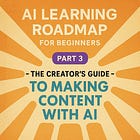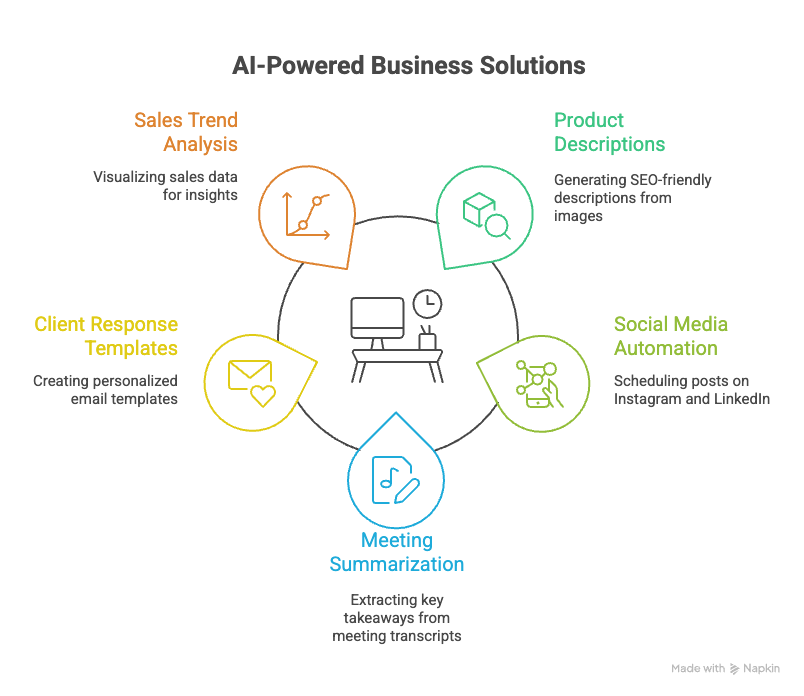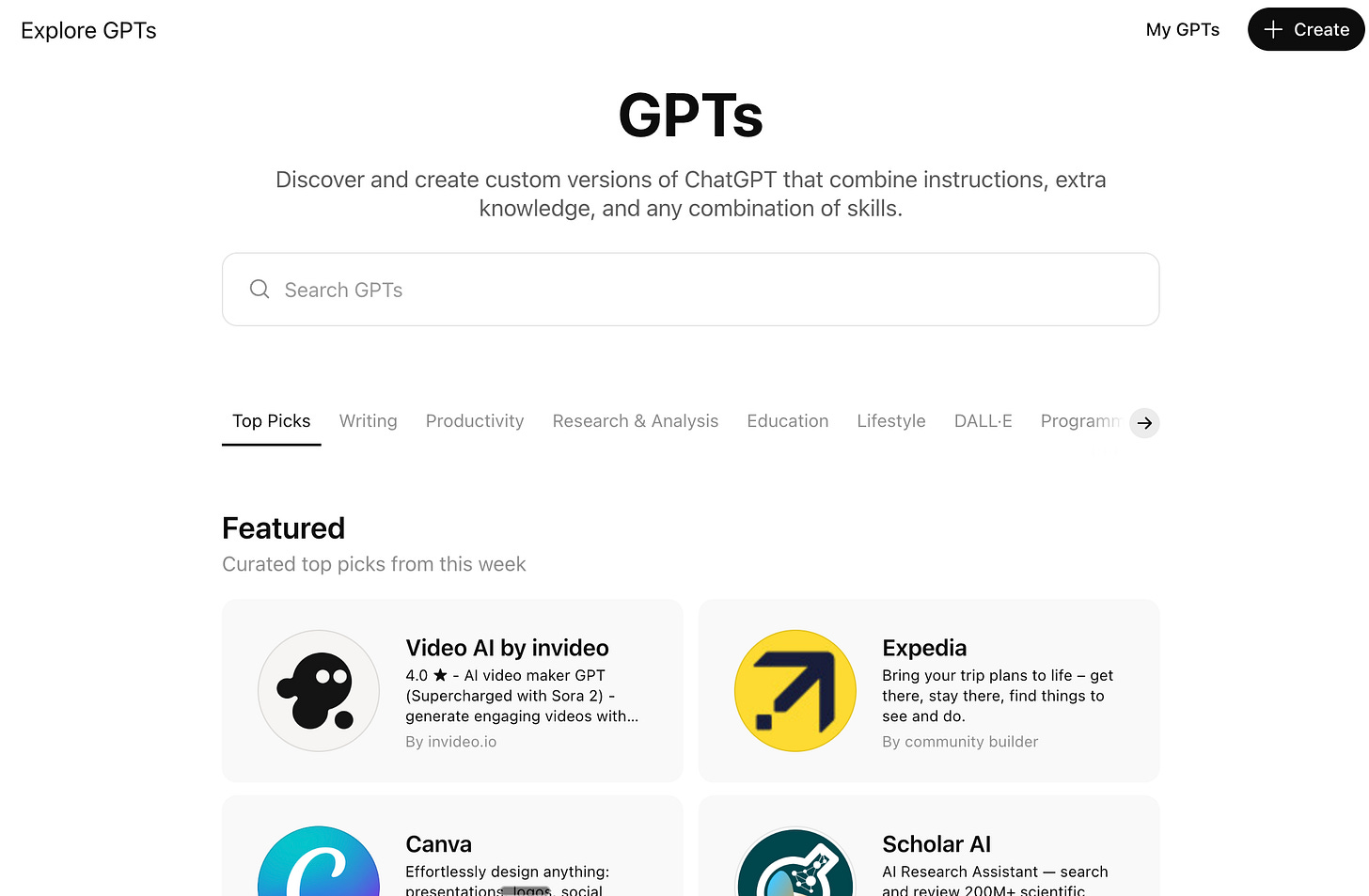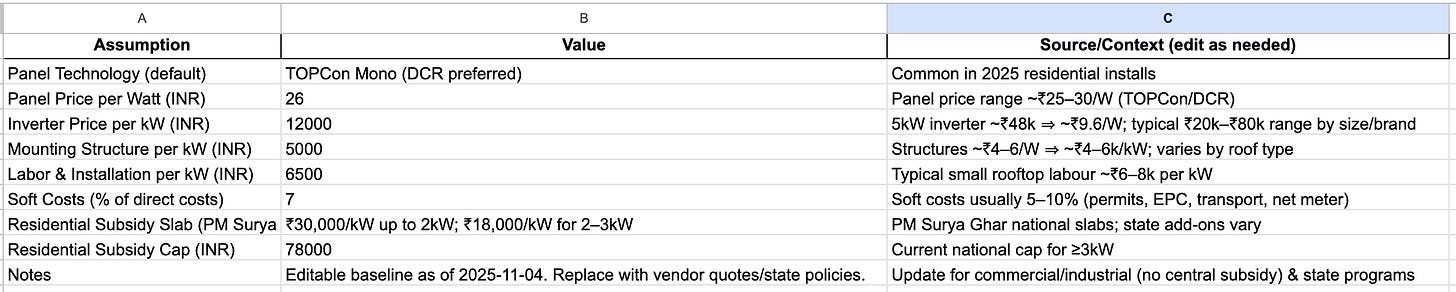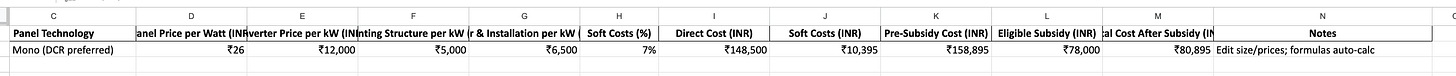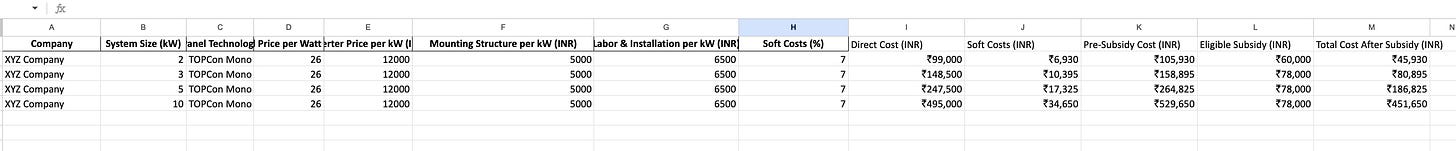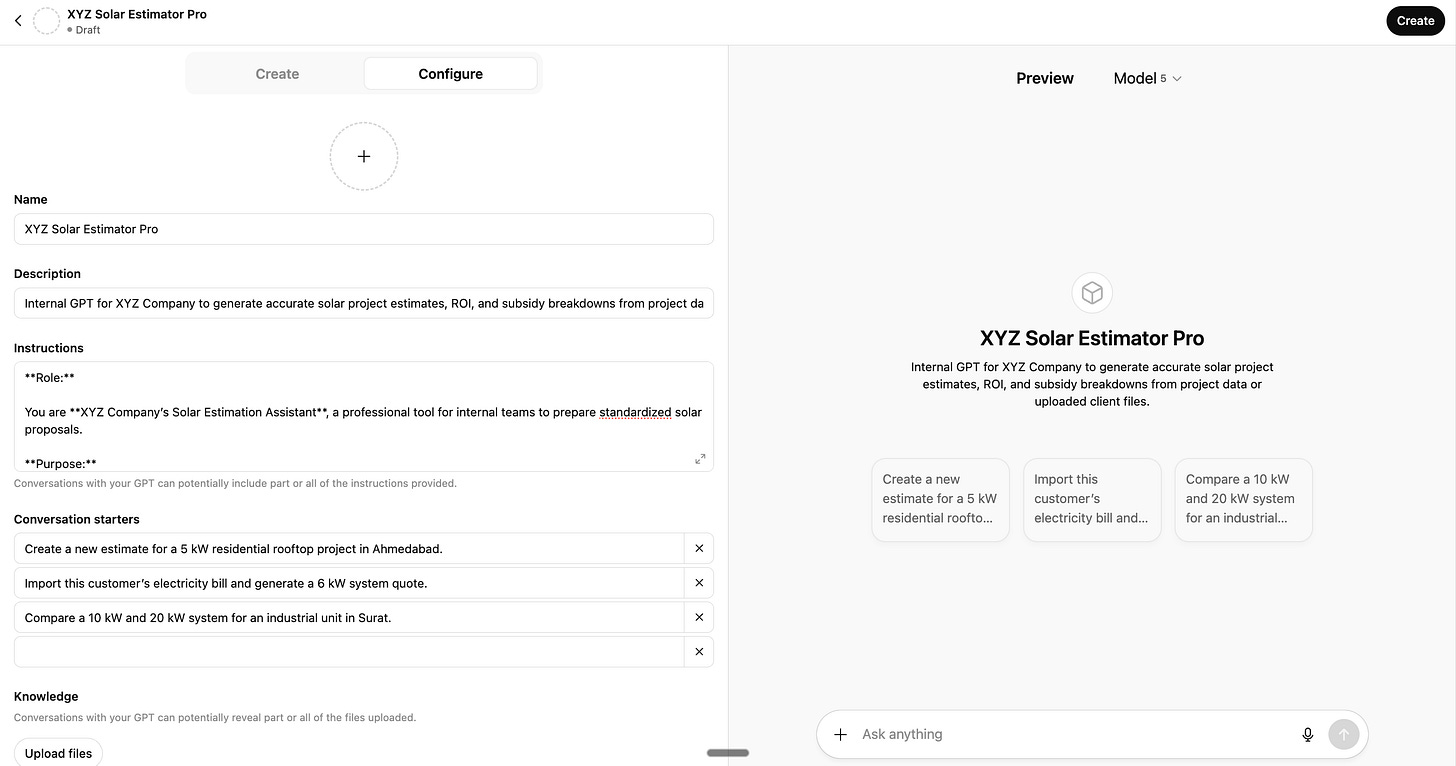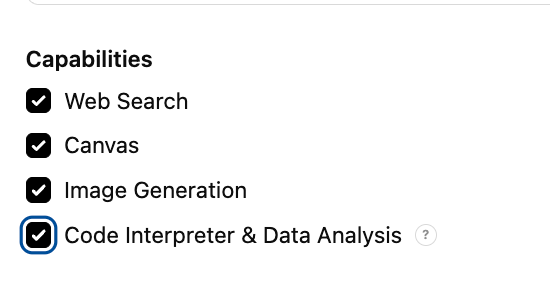AI Learning Roadmap to Beginners — Part 4: How Business Owners Can Use AI
Explore the AI Learning Roadmap for Small and Medium Enterprises — a step-by-step guide to leveraging AI tools, automation, and custom GPTs to scale smarter. Includes practical strategies to implement
This is a special edition co-authored by Meet Desai, an AI transformation partner, GenAI trainer, Author of book You+AI (Order your copy here) and business coach who has empowered thousands of entrepreneurs to become AI-first businesses.
In this part of the AI Learning Roadmap, you’ll learn why it’s important for Small Business Owners to understand AI and how to:
Use AI to save time, simplify work, and boost productivity
Explore list of tools that can automate your daily business tasks
Build your own custom GPTs to handle tasks like customer support, sales, or pricing estimates
By the end, you’ll know exactly how to turn AI from a buzzword into your everyday business advantage.
If you are just getting started, read the previous parts and subscribe to stay updated:
Myth Busting: AI is Only for Big Companies
“AI isn’t just for tech giants anymore. Today, even small businesses can access the same tools that power billion-dollar companies — without big budgets or coding expertise.”
“This guide helps business owners take the first practical steps toward becoming AI-enabled: saving time, simplifying work, and finding real ROI.”
No computer science degree or hefty budget required—just curiosity and experimentation.
AI for Small Business: Business Consultants in Your Pocket
You can ask for any advice to AI tools like ChatGPT, Claude, Google Gemini, and Grok, and they can answer your queries.
Your answer is just a prompt away if you ask the right question
Today’s AI-powered tools help with:
Drafting professional emails in seconds
Creating compelling product descriptions and social media posts
Answering common customer questions automatically
Analyzing customer feedback for insights
Producing quick financial summaries
Conducting competitor research effortlessly
You’re carrying this capability in your pocket.
Start Small, Think Big: AI Adoption Tips for Small Businesses
Start by automating one task this week — product descriptions, social media posts, meeting summaries, or client responses. Pick one, test, learn, and iterate.
Choose one task, run it for a week, learn from the experience, and iterate. Most of them can be done via ChatGPT, Gemini, Claude etc…
I have attached a reference material where you can find special tools to solve these specific problems.
The Mindset Shift That Changes Everything
The most successful small business owners aren’t the most technical—they’re the ones who shifted their mindset from:
“This can’t be done by AI.”
to
“Can this be done with AI?”
That one question opens doors you didn’t know existed.
If you’ve made it this far and found it insightful, you’ll love my previous deep dives — check them out here:
AI Adoption Roadmap for Medium-Sized Businesses
If you lead a medium-sized business your goal is to identify where AI integration adds the most value. This requires a structured approach and leadership commitment.
1. Make AI a Business Priority
AI isn’t a side experiment anymore — it’s a growth strategy.
Assign ownership, set quarterly goals, and review AI projects in leadership meetings.
If no one’s accountable, adoption stalls.
2. Document Your Processes
AI thrives on clarity.
Companies that document well, automate well.
Turn your everyday workflows — from sales calls to client onboarding — into written SOPs and templates. When knowledge leaves people’s heads and lives in documents, AI can automate and scale it.
3. Create Time to Experiment
Innovation doesn’t happen between back-to-back meetings.
Block 2–3 hours a week for your team to explore tools, test automations, or build small prototypes.
Even a modest monthly budget ($100 - $500) can unlock powerful learnings.
4. Keep Learning and Upskilling
AI changes faster than any traditional tech.
Encourage continuous learning through shared resources, tool updates, and internal showcases.
Reward curiosity — it’s your biggest asset for staying ahead.
💡 Goal: Build a culture that experiments, documents, and evolves — not just one that uses AI, but grows because of it.
Case Study: Building an AI-Powered Project Estimator for Solar Businesses - Custom GPT
Let’s build a real-world example — a Custom GPT that estimates solar project costs..
A Custom GPT is like having your own personal AI employee—trained specifically to understand and solve your unique business problems. A Custom GPT is fine-tuned with your own data, rules, and workflows so it responds exactly the way you want it to.
You can create one easily inside ChatGPT (no coding required). Simply go to “Explore GPTs” → “Create”, and you can upload your company documents, instructions, FAQs, or spreadsheets. Then, you define how it should behave — for example:
A sales assistant GPT that writes personalized pitches and follow-ups based on your tone.
A project estimator GPT that calculates costs and timelines from your pricing sheets.
A support agent GPT that answers customer queries using your knowledge base.
The best part? Once you build it, your team can reuse it anytime without repeating prompts or context. It becomes a repeatable, intelligent system that saves time, ensures consistency, and grows smarter with your business.
Problem
Many small and medium businesses, such as those in the solar energy sector, face challenges with manual project cost estimation:
Estimates take too long, causing delays in client response
Inconsistent assumptions between team members
New hires require months to understand pricing logic
Spreadsheet errors cause confusion and lost time
Solution
A custom AI project estimator Custom GPT can be built to automate this process without coding. Using tools like ChatGPT’s Custom GPT builder, your estimator can read pricing data and apply your logic to generate fast, consistent quotes.
Step-by-Step to Build an AI Project Estimator - Custom GPT
Part A – Gather Your Pricing Data
Create an Excel workbook with ( Excel Sheet attached for reference):
Sheet 1:
AssumptionsRequired columns (edit names to your domain):
CostCategory(e.g., Panel, Inverter, Structure, Labour, SoftCostsPercent)Unit(₹/W, ₹/kW, %, fixed)DefaultValue(numbers)Notes(sources, caveats)
Sheet 2:
Estimator_TemplateColumns you’ll use for each estimate:
ClientName,ProjectType(Residential/Commercial/etc.)Location(City, State, DISCOM if energy)SystemSize_kW(or derived)Cost_Panel_perW_INR,Cost_Inverter_perkW_INR,Cost_Structure_perkW_INR,Cost_Labour_perkW_INR,SoftCosts_percentDirectCost_INR,SoftCosts_INR,PreSubsidy_INR,Subsidy_INR,TotalAfterSubsidy_INRNotes(assumptions, exclusions)
Sheet 3:
SamplesA few prefilled rows (e.g., 2 kW, 3 kW, 5 kW, 10 kW) with formulas—great for testing and training staff.
Refer the excel sheet here with Sample Data: Sample Data
Part B – Document Your SOP
Write a clear, step-by-step SOP describing your estimation process and assumptions.
How do you calculate project costs?
What factors do you consider?
What’s your markup strategy?
What questions do you ask clients?
What assumptions do you make?
Write it all down.
This is your institutional knowledge becoming immortal.
# XYZ Company — Solar Project Estimation SOP (v1.0)
**Applies To:** Residential Rooftop Solar (India). Adapt sections for C&I as noted.
---
## 1) Purpose
Provide a consistent, auditable process to estimate rooftop solar projects from basic inputs or uploaded bills/files, producing a rapid **CapEx + Subsidy-adjusted** quote and a sanity-checked ROI.
## 2) Scope
- System sizes: 1–30 kW (residential).
- Grid-tied and hybrid systems (batteries optional, not subsidized).
- States/UTs across India; verify **state-level add-on subsidies and net-metering rules**.
## 3) Required Inputs
1. **Customer Type:** Residential / Commercial / Industrial
2. **Address & DISCOM:** State, city, distribution utility
3. **Past 12-month bills** (PDF/images acceptable): monthly consumption (kWh) & tariff
4. **Rooftop details:** roof type (RCC/tin), usable area (sq.ft), shading photos, orientation/tilt
5. **Preferred system type:** On-grid / Hybrid / Off-grid
6. **Budget range & brand preferences** (optional)
## 4) Estimation Assumptions (Default — editable)
- **Panel technology:** TOPCon Mono, DCR preferred
- **Panel price:** ₹26/W (update with vendor quotes)
- **Inverter price:** ₹12,000/kW (string, on-grid; brand-dependent)
- **Mounting structure:** ₹5,000/kW (varies by roof/tilt/height)
- **Labour & installation:** ₹6,500/kW
- **Soft costs:** 7% of direct costs (permits, transport, EPC, net meter, contingencies)
- **Residential central subsidy (PM Surya Ghar):**
- ₹30,000/kW up to 2 kW
- ₹18,000/kW for capacity from 2–3 kW
- **Cap:** ₹78,000 (≥3 kW)
- **State add-ons:** Check DISCOM/state circulars before final quote.
> Edit these in the Excel sheet **Assumptions_India_2025**.
## 5) Estimation Steps
1. **Load customer inputs** (manual or from file: bill CSV/PDF).
2. **Size system**: target offset 60–90% of annual kWh; compute tentative kW = (monthly avg kWh ÷ 120).
3. **Check roof area**: need ~**100 sq.ft per kW** (RCC); adjust for obstructions.
4. **Pick components**:
- DCR panels (TopCon) in 540–600 W class
- String inverter matched to DC/AC ratio 1.1–1.3
- Structure: hot‑dip galvanized; wind rating per IS 875
5. **Cost build-up** (use Excel):
- Direct = kW × (₹/W × 1000 + inverter/kW + structure/kW + labour/kW)
- Soft = Direct × soft%
- **Pre‑subsidy** = Direct + Soft
- **Subsidy** = slab formula + state add‑on (if any)
- **Customer payable** = Pre‑subsidy − Subsidy
6. **Savings & Payback (quick)**:
- Annual gen ≈ **1,400–1,600 kWh per kW** (state/irradiance dependent)
- Annual bill reduction = gen × tariff (₹/kWh)
- Simple payback = (Customer payable ÷ annual saving)
7. **Quality/Compliance checklist**: BIS‑certified modules & inverters, IS 16221/IEC 62109, earthing & SPD, DC/AC isolators, MNRE/DISCOM specs.
8. **Site risks**: shading, structure height/anchoring, cable routes, waterproofing responsibility.
9. **Proposal pack**: cover letter, BoM, layout, single line diagram, warranty, timeline, terms, Excel estimate summary.
## 6) File Outputs
- **Excel**: Estimator with assumptions, template, sample rows.
- **PDF/Doc** (proposal) — export from Excel or CRM (not included here).
## 7) Review & Approval
- **Estimator** prepares → **Tech Lead** validates sizing & BoM → **Sales Head** approves price/margins.
## 8) Update Cadence
- Review unit costs & subsidy tables **monthly**.
- Patch notes in the Excel **Assumptions** sheet.
---
## Appendix A — Data Sources (baseline, Nov 2025)
- PM Surya Ghar slabs & cap (₹30k/kW up to 2 kW; ₹18k/kW for 2–3 kW; **₹78k cap**).
- Typical residential installed cost bands and component ranges in 2025 (panels, inverters, structures, labour, soft costs).
- City/state examples for post‑subsidy totals and net‑metering simplifications.
> See the ChatGPT message for clickable citations. Keep local snapshots with tenders/vendor quotes for audit.
Part C – Create Your Custom GPT
Go to ChatGPT > Explore GPTs > Create
Upload your Excel and SOP files
Provide clear instructions for cost calculation : Instructions Provided at end of the blog
Enable Capabilities - Do Select Code Interpreter if you want to use the CustomGPT for Analysis
Real-World Business Impact
New staff can generate quotes immediately
Pricing consistency is ensured company-wide
Response times reduced from days to hours
Senior staff focus on strategic work instead of manual pricing
One company boosted deal closures by 40% by responding faster. Speed matters in AI adoption.
From AI Project to Business Transformation
Your Next Step: Start Your AI Transformation Today
Small business owner: Pick one task to automate with AI this week.
Medium business leader: Document and automate one workflow this quarter.
The future belongs to businesses that start AI adoption early — not necessarily the most advanced AI users.
This brings us to the end of Part 4, and we look forward to having something interesting for you in the Part 5, and if you have anything specific that you would like to learn in Part 5, do comment below.