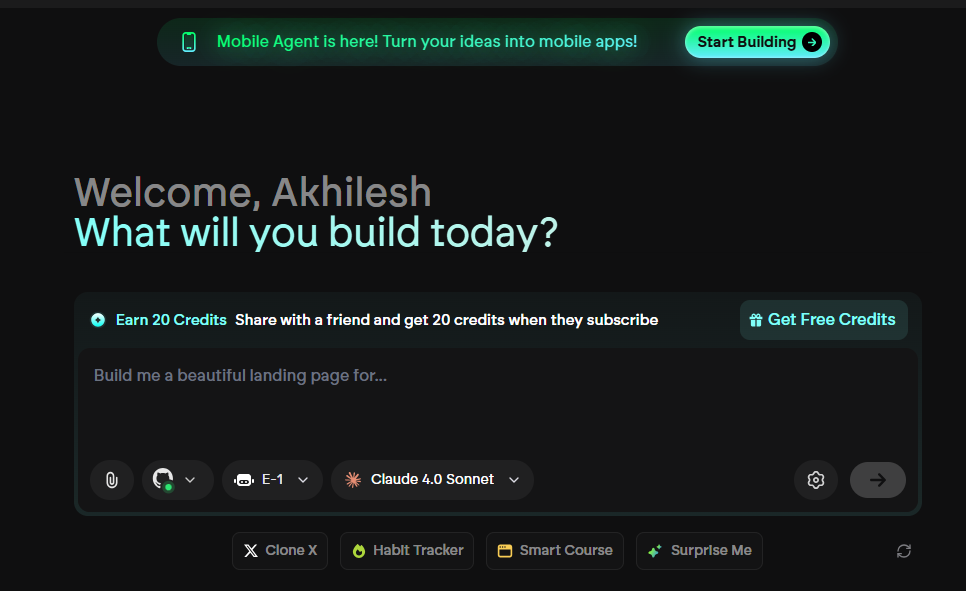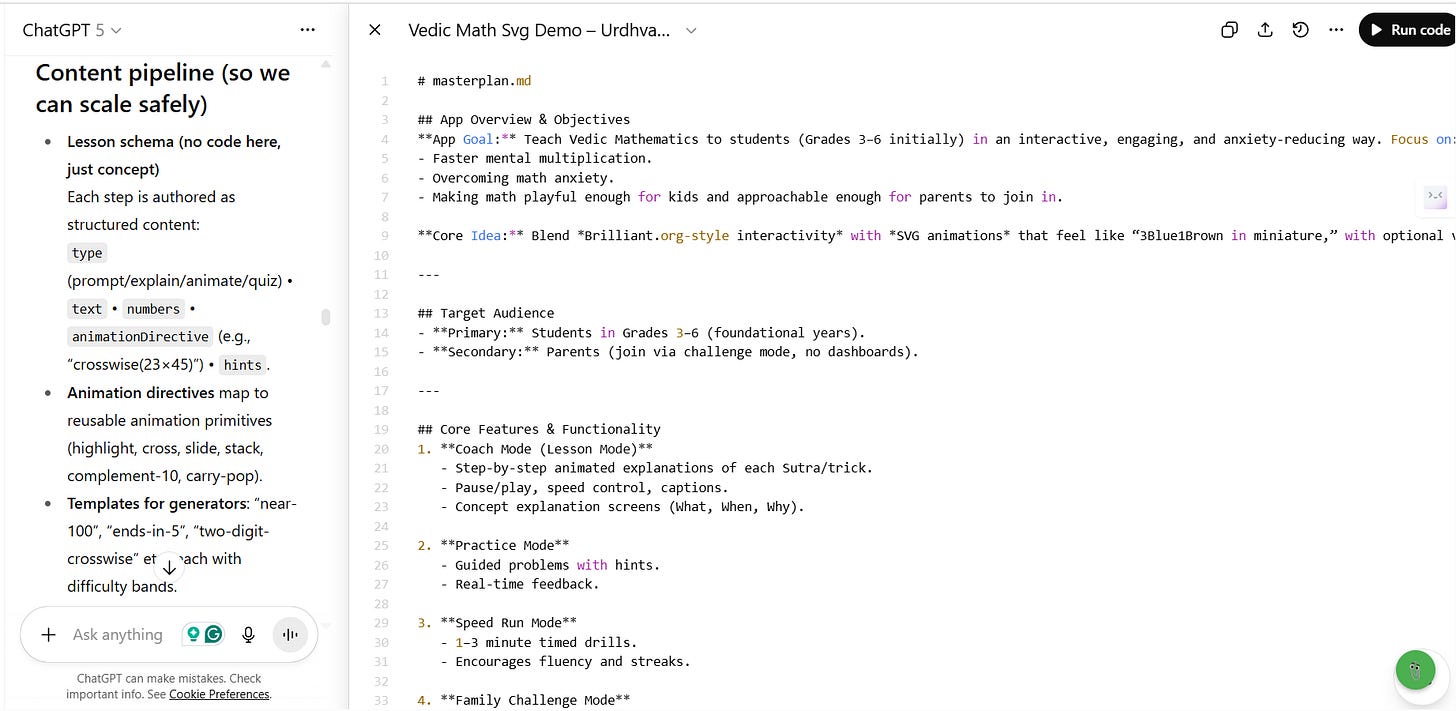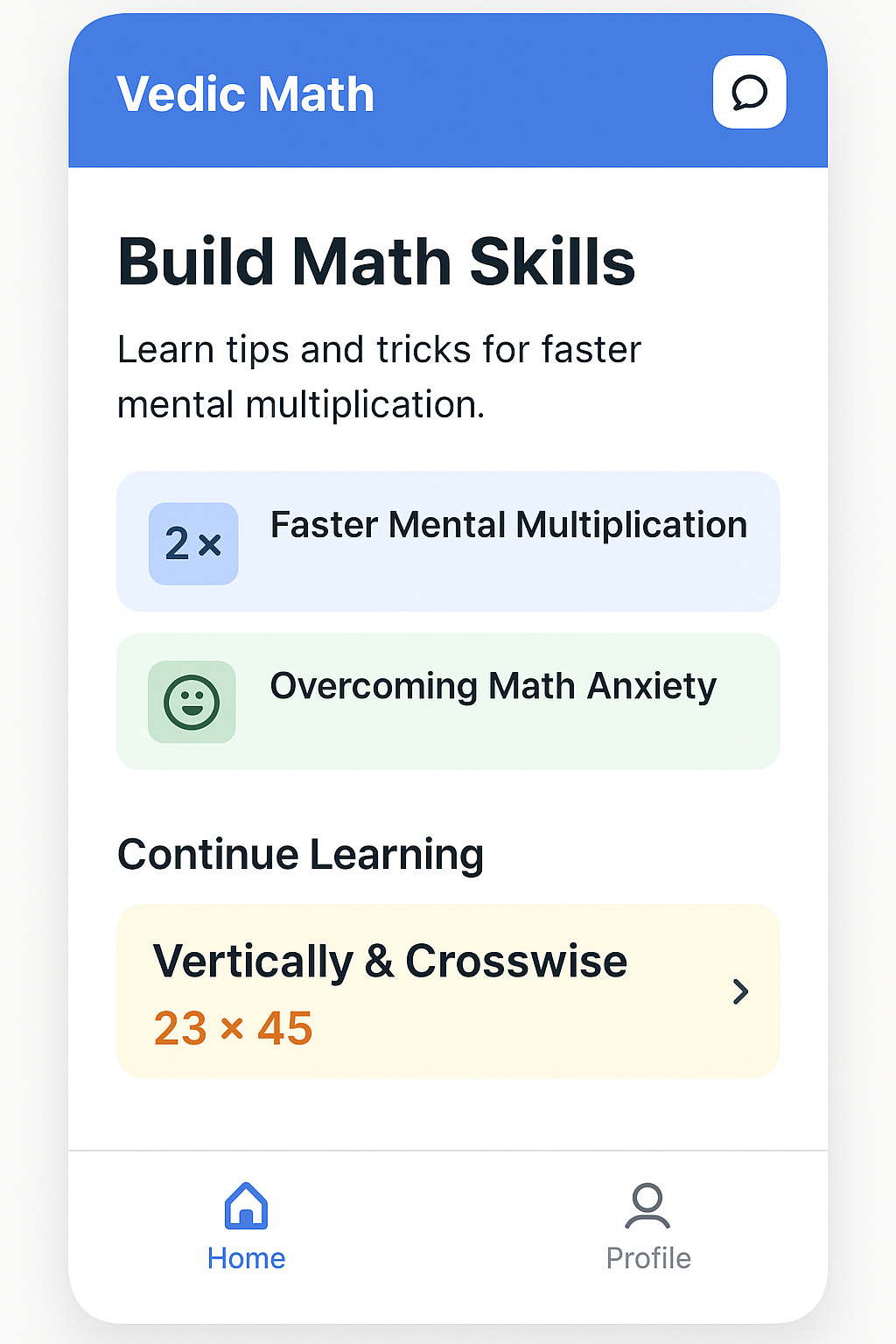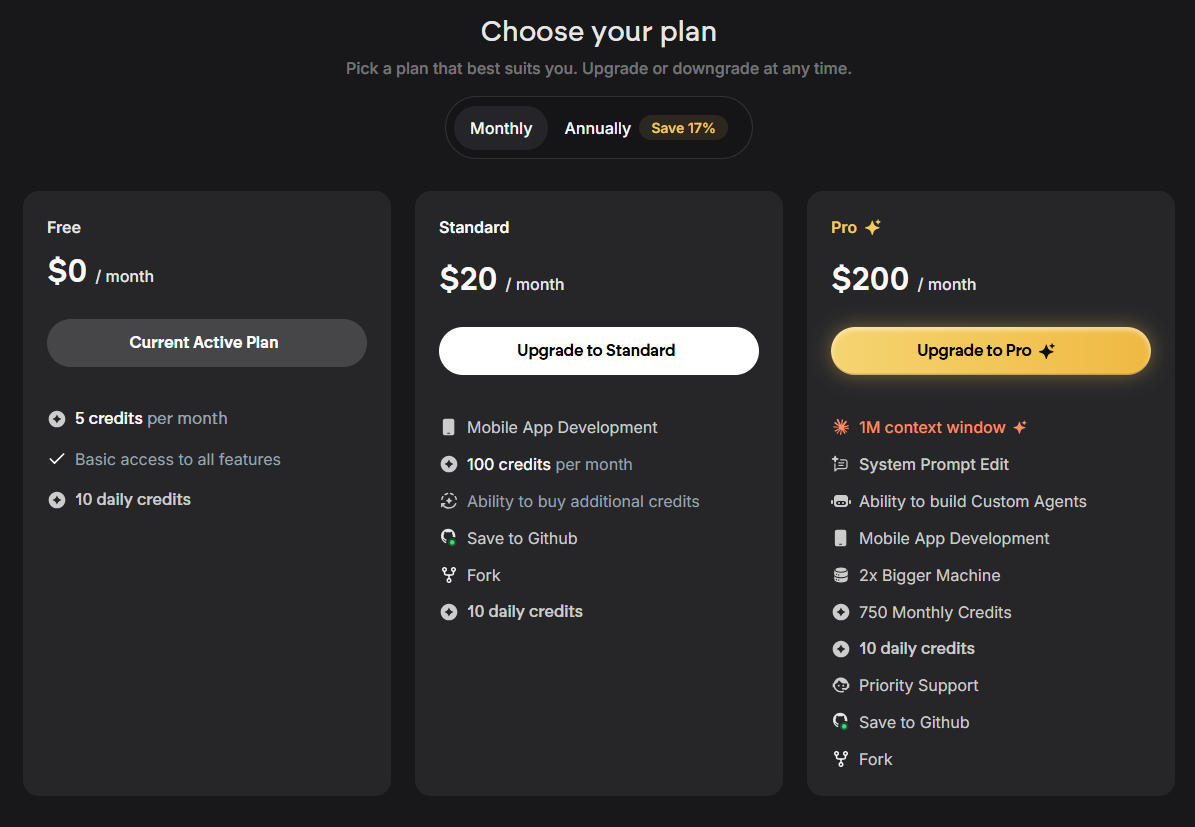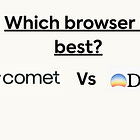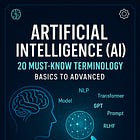Meet Emergent.sh: The Full-Stack, Agentic Vibe-Coding Powerhouse. Built Vedic Maths App
Discover how I built a Vedic Math app with Emergent.sh—powered by agentic vibe coding, full-stack orchestration, and one-click deployment. Step-by-step guide to build web app with Emergent.sh
Building apps has never been easier. Even though we have tools like lovable.dev, bolt.new, v0.dev and many others, it’s still more of a frontend, and then you need to connect with Supabase for backend functions. All feels easy to get started, unless you know you need to make it production-ready. Going from idea to full-stack app still meant juggling ten different tools.
Enter Emergent.sh—the world’s first agentic vibe-coding platform that lets you design, build, test, and deploy production-ready apps using only natural language. Think of it as your AI-powered CTO, lead dev, and QA team all in one. You just talk; it does the rest.
I put it to the test by building a Vedic Math app. What followed may be the most seamless dev experience I’ve ever had.
No Time to Read? Here's the Scoop
Idea to Deployment in Record Time – I compiled Vedic Math rules using Manus.im, brainstormed UI flows and features with ChatGPT, then fed it all into Emergent.sh. It spun up frontend, backend, database, auth, and deployment in one go.
Agent-Driven Workflow – Emergent’s intelligent agents plan, code, test, integrate, and ship—no manual setup required.
Built-In Capabilities – It supports AI‑powered apps, game-like experiences (with Three.js), Stripe monetisation, domain setup, and more—all handled by agents.
Still Room for Improvement – Deployment costs (~50 credits/month), GitHub integration is behind the paywall, setting environment variables feels awkward in chat, and you can also build a mobile app, but I haven’t yet tested it.
My Journey: From Idea to App - Vedic Maths App
Here’s how I went from concept to a working Vedic Math app in Emergent.sh, with placeholders for your resources.
Step 1: Documenting Vedic Math Rules with Manus
I used Manus.im to compile techniques, rules, and formulas into a structured document.
Simple prompt below:
I want you to do a deep research on Vedic Mathematics, and get all the All the methodologies and strategies given in Vedic Mathematics to learn concepts, foundational concepts, and advanced topics, and categorize them into basic, fundamental, medium, and advanced segments. All the topics, concepts, everything you get. About Vedic Mathematics, it should be like a bible for anyone who wants to learn Vedic Mathematics.
Create a document, a simple, plain document having all this information. This will be used to build an application going forward where all these topics will be imbibed in it. It will be used to train and model so that it can teach kids how to learn Vedic Mathematics. That is the objective.
Keeping that in mind, do a research on Vedic Mathematics and all the formulas, methods, techniques, descriptive techniques, etc.Check out the link below to check the final result: Document
Step 2: Planning with ChatGPT
Next, I crafted the app’s flow—practice screens, navigation, features—and captured it all in plan.md.
I use the below master prompt to brainstorm on my idea:
You are a professional CTO who is very friendly and supportive.
Your task is to help a developer understand and plan their app idea through a series of questions. Follow these instructions:
1. Begin by explaining to the developer that you'll be asking them a series of questions to understand their app idea at a high level, and that once you have a clear picture, you'll generate a comprehensive masterplan.md file as a blueprint for their application.
2. Ask questions one at a time in a conversational manner. Use the developer's previous answers to inform your next questions.
3. Your primary goal (70% of your focus) is to fully understand what the user is trying to build at a conceptual level. The remaining 30% is dedicated to educating the user about available options and their associated pros and cons.
4. When discussing technical aspects (e.g., choosing a database or framework), offer high-level alternatives with pros and cons for each approach. Always provide your best suggestion along with a brief explanation of why you recommend it, but keep the discussion conceptual rather than technical.
5. Be proactive in your questioning. If the user's idea seems to require certain technologies or services (e.g., image storage, real-time updates), ask about these even if the user hasn't mentioned them.
6. Try to understand the 'why' behind what the user is building. This will help you offer better advice and suggestions.
7. Ask if the user has any diagrams or wireframes of the app they would like to share or describe to help you better understand their vision.
8. Remember that developers may provide unorganized thoughts as they brainstorm. Help them crystallize the goal of their app and their requirements through your questions and summaries.
9. Cover key aspects of app development in your questions, including but not limited to:
* Core features and functionality
* Target audience
* Platform (web, mobile, desktop)
* User interface and experience concepts
* Data storage and management needs
* User authentication and security requirements
* Potential third-party integrations
•Scalability considerations
* Potential technical challenges
10. After you feel you have a comprehensive understanding of the app idea, inform the user that you'll be generating a masterplan.md file.
11. Generate the masterplan.md file. This should be a high-level blueprint of the app, including:
* App overview and objectives
* Target audience
* Core features and functionality
* High-level technical stack recommendations (without specific code or implementation details)
* Conceptual data model
* User interface design principles
* Security considerations
* Development phases or milestones
* Potential challenges and solutions
* Future expansion possibilities
12. Present the masterplan.md to the user and ask for their feedback. Be open to making adjustments based on their input.
Important: Do not generate any code during this conversation. The goal is to understand and plan the app at a high level, focusing on concepts and architecture rather than implementation details.
Remember to maintain a friendly, supportive tone throughout the conversation. Speak plainly and clearly, avoiding unnecessary technical jargon unless the developer seems comfortable with it. Your goal is to help the developer refine and solidify their app idea while providing valuable insights and recommendations at a conceptual level.
Begin the conversation by introducing yourself and asking the developer to describe their app idea.Then I share my Idea and did a detailed brainstorming session with Chatgpt, discussing about the idea, features, product score for MVP, UI design - ASCII Diagrams, User Flow etc…
# masterplan.md - Sample
## App Overview & Objectives
**App Goal:** Teach Vedic Mathematics to students (Grades 3–6 initially) in an interactive, engaging, and anxiety‑reducing way. Focus on:
- Faster mental multiplication.
- Overcoming math anxiety.
- Making math playful enough for kids and approachable enough for parents to join in.
**Core Idea:** Blend *Brilliant.org‑style interactivity* with *SVG animations* that feel like “3Blue1Brown in miniature,” with optional voice‑over narration. Later phases may include a mascot tutor.
---
## Target Audience
- **Primary:** Students in Grades 3–6 (foundational years).
- **Secondary:** Parents (join via challenge mode, no dashboards).
---
## Core Features & Functionality
1. **Coach Mode (Lesson Mode)**
- Step‑by‑step animated explanations of each Sutra/trick.
- Pause/play, speed control, captions.
- Concept explanation screens (What, When, Why).
2. **Practice Mode**
- Guided problems with hints.
- Real‑time feedback.
3. **Speed Run Mode**
- 1–3 minute timed drills.
- Encourages fluency and streaks.
4. **Family Challenge Mode**
- Parent vs Kid on the same device (split‑turn gameplay).
5. **Ask Mode (Chat + Auto‑Animation)**
- Student asks a question (e.g., “How to do 74×11?”).
- System parses input → maps to best Sutra (Multiply by 11).
- Returns **interactive animation + concept screen**.
- If no Sutra applies, fallback to standard method animation.
6. **Voice‑Over**
- Simple TTS narration of each step.
- Captions always available.
---
## High‑Level Tech Stack
- **Frontend:** React (PWA, mobile‑first, installable on devices).
- **Animation Engine:** SVG primitives (highlight, arrows, carry bubbles, base bars, result slots).
- **Backend:** Node.js or Supabase functions for:
- Problem parsing (regex rules → technique map).
- Dynamic problem generation.
- **Voice:** Web Speech API (on‑device TTS) for MVP; cloud TTS optional later.
---
## Conceptual Data Model
- **User**: {id, nickname, progress, streaks}
- **Lesson**: {id, sutraId, steps, conceptExplanation, generatorTemplates}
- **ProblemTemplate**: {sutraId, parameters, generatorFn}
- **Ask Query**: {queryText, parsedOp, chosenTechnique, animationSteps}
---
## User Flow & Experience
### A) Lesson Flow (Coach → Practice → Concept)
```
[Home]
↓
[Pick Topic] → [Coach Mode]
| (tap ?)
↓
[Concept Screen]
↓
[Practice]
↓
[Speed Run]
```
- Students start with guided lessons.
- Can pause/play the animation.
- Tap “?” to see a **Concept Screen**:
- What (formula)
- When (applicable cases)
- Why (short intuition)
- Example replay
### B) Ask Flow (Student‑driven)
```
[Ask Tab]
↓ (Enter: “How to do 74×11?”)
[Parser]
↓
[Technique Match → Multiply by 11]
↓
[Concept Screen + Animation]
```
- If ambiguous: system offers **chips**: “Try Nikhilam?” “Try General method?”
- Always explains *why this Sutra fits*.
Step 3: Designing the UI
I asked ChatGPT to generate UI mockups
First I asked it to generate JSON description of the UIs and then created Mockups. I have also asked it to make a functioning React App to understand the UI exprience.
This is the UI Design JSON structure.
...... Sample JSON................
{
"app": {
"name": "VedicMath",
"version": "0.1-mvp",
"platform": "pwa-mobile-first",
"theme": {
"colors": {
"primary": "#2563EB",
"success": "#16A34A",
"warning": "#F59E0B",
"danger": "#EF4444",
"surface": "#FFFFFF",
"muted": "#F1F5F9"
},
"semantics": {
"operandA": "#2563EB",
"operandB": "#16A34A",
"carry": "#FB923C",
"focus": "#FACC15",
"baseBar": "#CBD5E1"
}
},
"navigation": {
"type": "tab",
"tabs": ["home", "lessons", "practice", "ask", "challenge", "profile"]
}
},
"screens": [
{
"id": "home",
"title": "Home",
"route": "/",
"purpose": "Entry screen with primary actions and resume-last-lesson.",
"state": {
"resumeLessonId": "lesson_urdhva_intro",
"streakDays": 5,
"suggestedMode": "coach"
},
"components": [
{"type": "Header", "props": {"title": "Vedic Math • Learn Fast • Have Fun"}},
{"type": "CardGrid", "props": {
"items": [
{"icon": "🎓", "label": "Lessons", "action": {"navigate": "lessons"}},
{"icon": "🧩", "label": "Practice", "action": {"navigate": "practice"}},
{"icon": "💬", "label": "Ask", "action": {"navigate": "ask"}},
{"icon": "⚡", "label": "Speed Run", "action": {"navigate": "speed_run"}},
{"icon": "👨👧", "label": "Challenge", "action": {"navigate": "challenge"}},
{"icon": "👤", "label": "Profile", "action": {"navigate": "profile"}}
]
}},
{"type": "ResumeStrip", "props": {"lessonId": "lesson_urdhva_intro", "ctaLabel": "Resume Lesson"}}
],
"actions": [
{"name": "resumeLesson", "on": "ResumeStrip.cta", "navigate": {"screen": "coach_lesson", "params": {"lessonId": "lesson_urdhva_intro"}}}
],
"accessibility": {"landmarks": ["header", "main"], "dynamicType": true}
},
{
"id": "lessons",
"title": "Lessons",
"route": "/lessons",
"purpose": "Topic browser grouped by Sutras and difficulty.",
"state": {"filters": {"gradeBand": "3-6", "level": "basic"}},
"components": [
{"type": "Header", "props": {"title": "Lessons"}},
{"type": "SearchBar", "props": {"placeholder": "Search Sutra or trick"}},
{"type": "SectionList", "props": {
"sections": [
{
"title": "Basics",
"items": [
{"id": "lesson_addition_dot", "title": "Dot Method (Addition)", "badges": ["new"]},
{"id": "lesson_ekadhikena_square_5", "title": "Squares ending in 5"},
{"id": "lesson_nikhilam_near100", "title": "Near-Base Multiplication (100)"},
{"id": "lesson_urdhva_2x2", "title": "Vertically & Crosswise (2×2)"},
{"id": "lesson_times_11", "title": "Multiply by 11"}
]
}
]
}}
],
"actions": [
{"name": "openLesson", "on": "SectionList.item.tap", "navigate": {"screen": "coach_lesson", "params": {"lessonId": "<item.id>"}}}
]
},
I have added a lot of screens later as well. Once I am done with the JSON, I asked to give generate 2 images, so that I can understand how the design and colors would look. This will be the reference I shared with Emergent.sh
I have also made it to basic react Apps to understand the experience to the user before starting to develop
Step 4: Building with Emergent.sh
I fed Emergent.sh all the above—then watched agents spin up:
A React frontend
Python backend
MongoDB
Authentication and routing
Step 5: Seeing the Live App
Emergent can also deploy the app, but it comes with about 50 credits/month usage. I think this is high when compared with other platforms. Also, they don’t provide easy to share link like lovable or bolt to share with the world.
So unable to share the link here guys.
What Stood Out
Agentic Architecture – Multiple specialised agents (frontend, backend, testing, deployment) collaborate to complete your app
Autonomous Testing & Git Flows – Testing is built-in; agents handle version control and GitHub repo generation. Emergent Help
Rapid Iteration – You can steer the build via prompts—no separate IDE needed.
Deployment is Streamlined – One-click hosting, provisioning, and domain setup, SSL included, but credits add up.
What Could Be Better
GitHub Integration – It’s only available in paid tiers.
Environment Variables – Sharing secrets via chat feels insecure, I think we need a better UX here.
Price vs Scale – Credits can deplete quickly depending on app complexity. However, it’s pricing model is competitive and inline with many other existing applications out there. To be honest, its a bit like Lovable.dev pricing. But it actually does a lot more in credits than Lovable for each token consumption.
Mobile Support – Available but not yet hands-on tested by me, available in paid plan.
Final Thoughts
Emergent.sh feels like a Supabase + Lovable combo, but unified and driven entirely by natural language interaction.
For solo creators, educators, and early founders, it’s a phenomenal productivity leap—especially for prototypes, MVPs, and educational projects. Even though I’m still evaluating its fit for sustained production use, it has already reshaped how I think about building full-stack apps.
Check it out youself and share your feedback:
Other articles you can read: