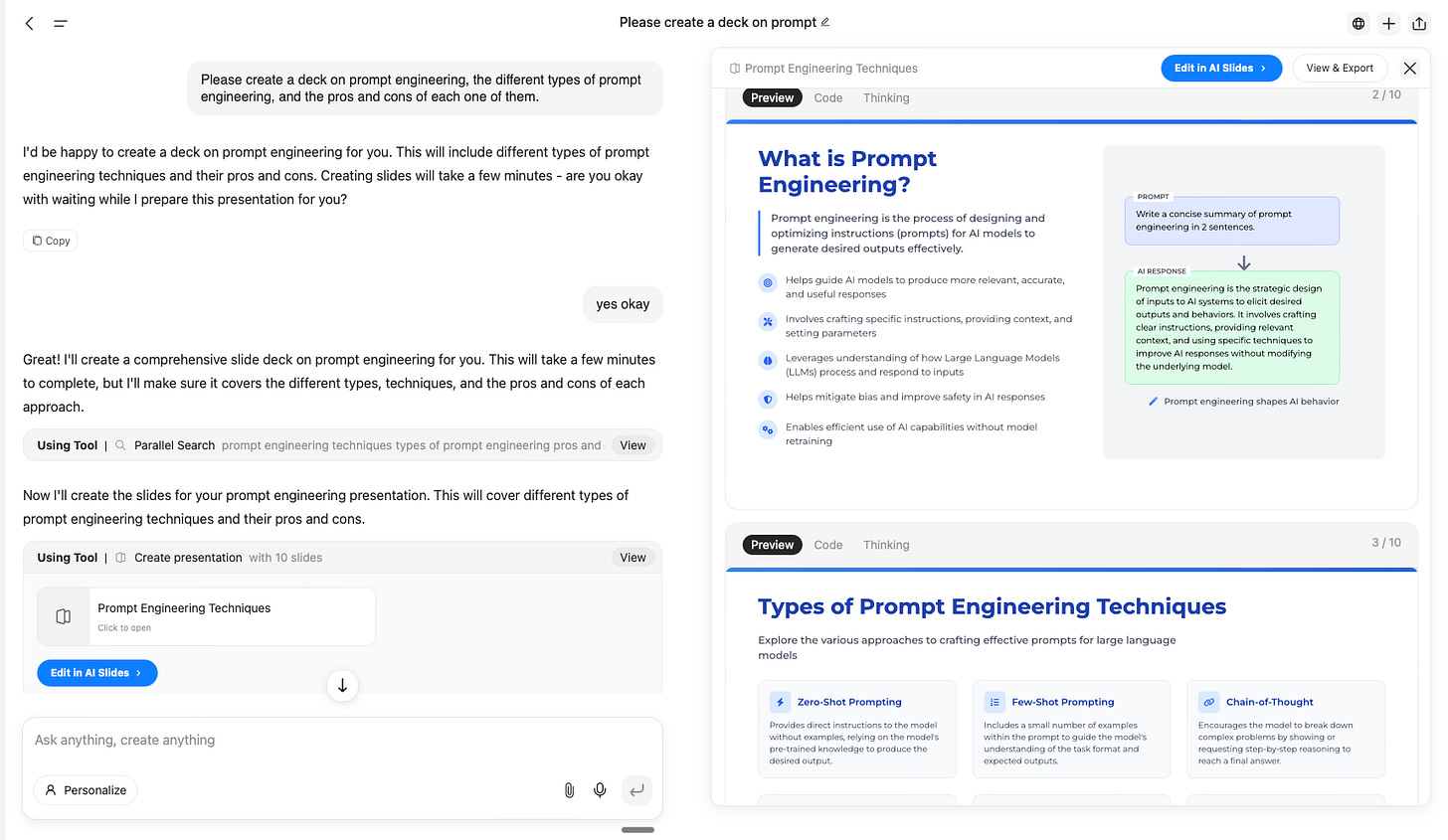Is this the Best AI Slides and Data Analysis tool ? Genspark.ai Review
Hands-on review of GenSpark’s AI Slides and AI Sheets—see how it performs on presentations and data analysis , where it shines, and where it still needs to improve.
It’s been a while since I wrote a tool review here on The Tool Nerd—partly because most tools I tried recently didn’t feel worth writing about. But Genspark is different.
I stumbled upon their AI Slides and AI Sheets features, and I’ve got to say—this one’s different. It doesn’t just promise slick presentations or magical data analysis. It delivers, with thoughtful research, strong structure, and even good-looking output. Of course, there are a couple of rough edges too, which I’ll touch on toward the end.
But first—
No Time to Read? Here’s the Scoop
AI Slides That Research For You
Just drop a prompt—like “Presentation on Prompt Engineering”—and Genspark spits out a surprisingly well-researched, well-designed deck.
Data Analysis in AI Sheets
Upload a dataset (mine had 1,000 students’ study habits from Kaggle), and it autogenerates insights, correlations, and even visual summaries.
End-to-End Flow
From data to dashboard, it mimics an analyst’s workflow—loading data, analyzing relationships, summarizing findings, and finally visualizing it on a one-pager.
Export Options Exist… with Caveats
PPT, PDF, Canva, Figma export options are there—but PowerPoint formatting isn’t perfect (more on that below).
Pricey But Powerful
It’s not cheap, but if quality output is your priority, Genspark justifies the price tag—at least for heavy users.
Genspark AI Slides: I Asked for a Deck on Prompt Engineering…
…and I got one that made me pause and say: “Whoa.”
I simply gave Genspark the prompt:
“Please create a deck on prompt engineering, the different types of prompt engineering, and the pros and cons of each one of them.”
The result? A highly structured, deeply informative deck. It didn’t just throw generic slides together. It actually broke down key concepts like prompt structures, few-shot learning —with solid visual formatting too.
Here’s what stood out:
Logical flow across sections
Depth in content, with relevant examples
Great visuals—not just copy-paste templates
You can view the final output here:
Link to the AI Slides Demo Deck
Genspark AI Sheets: Smart Analysis Without Writing a Line of Code
To test AI Sheets, I used a comprehensive Kaggle dataset on student habits and academic performance. It included:
Age, gender
Study hours, sleep hours
Netflix & social media usage
Part-time job, attendance
Exercise frequency
Data source reference: Student Habits and Academic Performance
This is where Genspark truly flexes.
It imported the dataset, opened a Jupyter-like notebook interface, ran exploratory data analysis, and went beyond with insights and correlations.
Step 1: Imported the dataset in a visually appealing table
Step 2: Opened a Jupyter Notebook to do a detailed analysis
Step 3: Visual Summary of the data analysis in a simplified way
What it generated:
Cleaned and profiled the dataset
Ran pairwise correlations (like sleep vs. scores, study time vs. attendance)
Gave a text summary of what matters and why
Created a visual one-pager—something like a micro dashboard—summarizing it all in infographic style
You can check out the visual summary here:
Data Analysis of Student Behaviour
Video walkthrough also embedded below.
Limitations & Watchouts
As much as I liked GenSpark, it’s not flawless.
1.PowerPoint Export Needs Work
While it offers export options to PPT, PDF, Canva, and Figma—the slide dimensions are non-standard. So when you open it in PowerPoint (which expects 16:9), things look… off. Images and text sometimes spill over, and manual adjustment is needed.
I hope they address it soon.
2.Premium Pricing
The pricing is definitely on the higher side. If you’re an occasional user, it might feel steep but their free & generous plan of 200 credits per day will be sufficient for you. But if you regularly make decks or analyze data—especially as a solo founder, marketer, analyst, or consultant—the time saved could justify the cost.
Final Thoughts
GenSpark isn’t trying to replace PowerPoint or Excel. It’s aiming to accelerate the thinking process—whether you’re drafting a deck from scratch or exploring a new dataset.
And in that regard, it delivers.
If you haven’t tried it yet, I recommend giving it a spin.
If you haven’t read my previous blogs, do read them