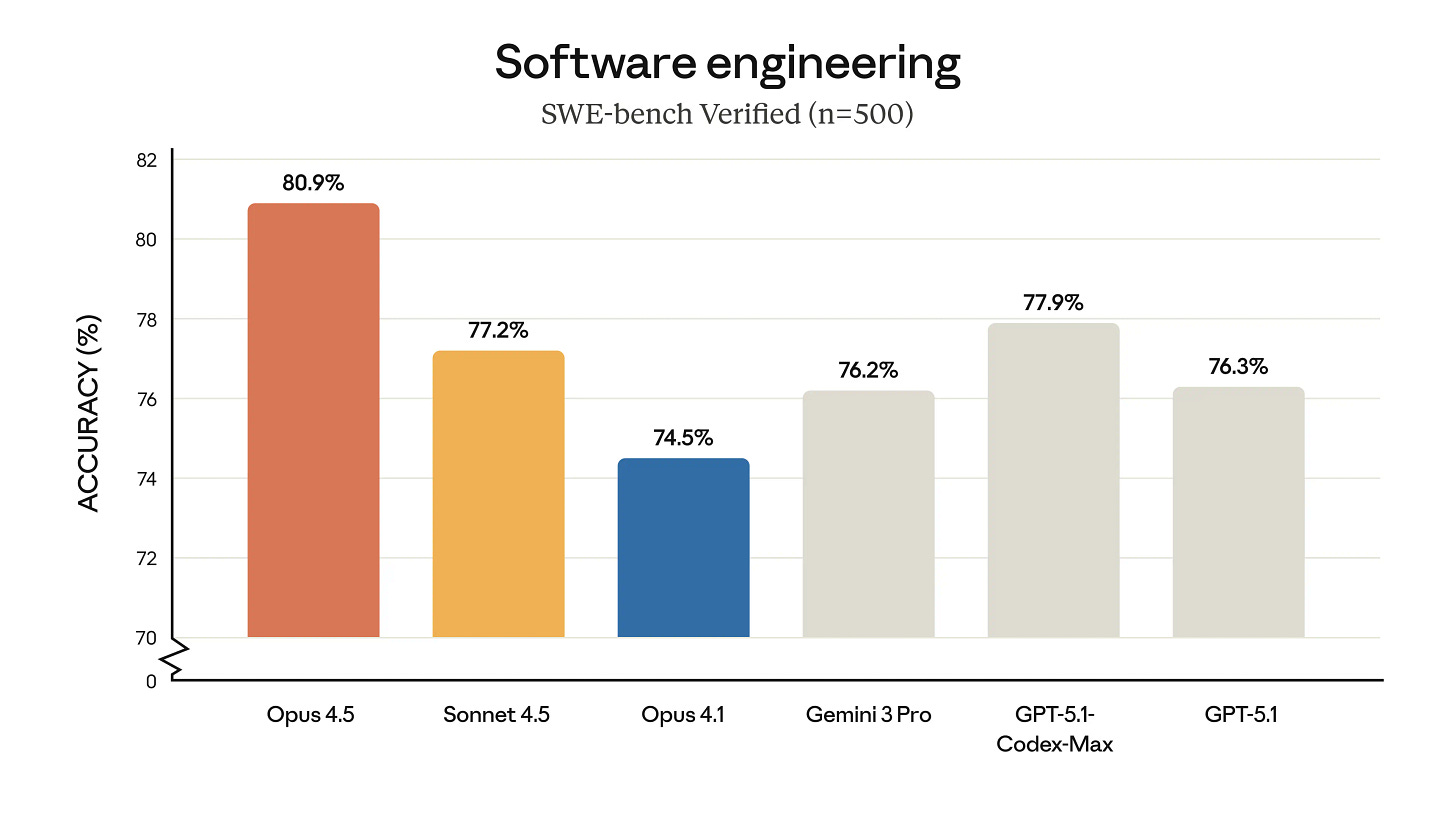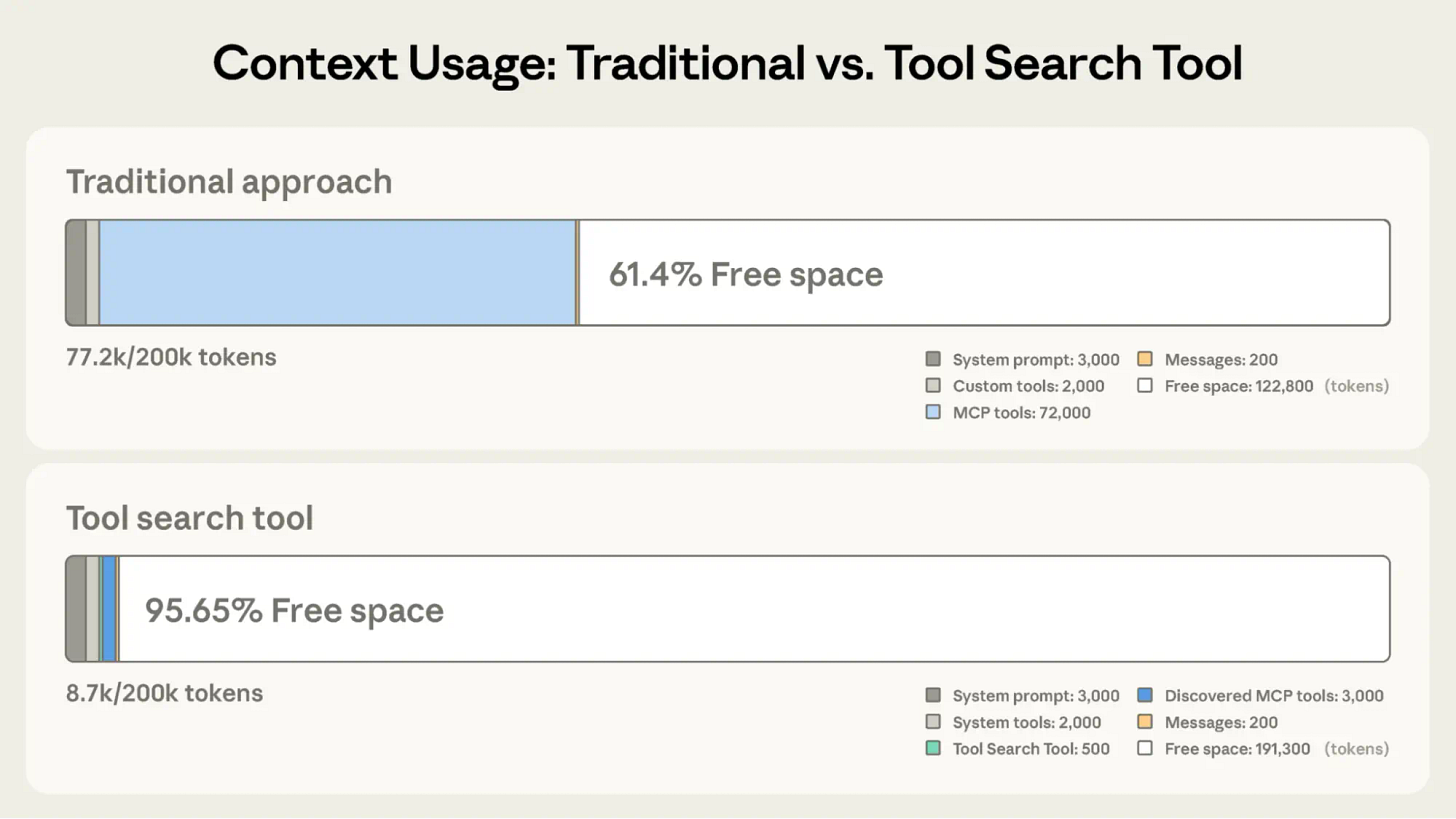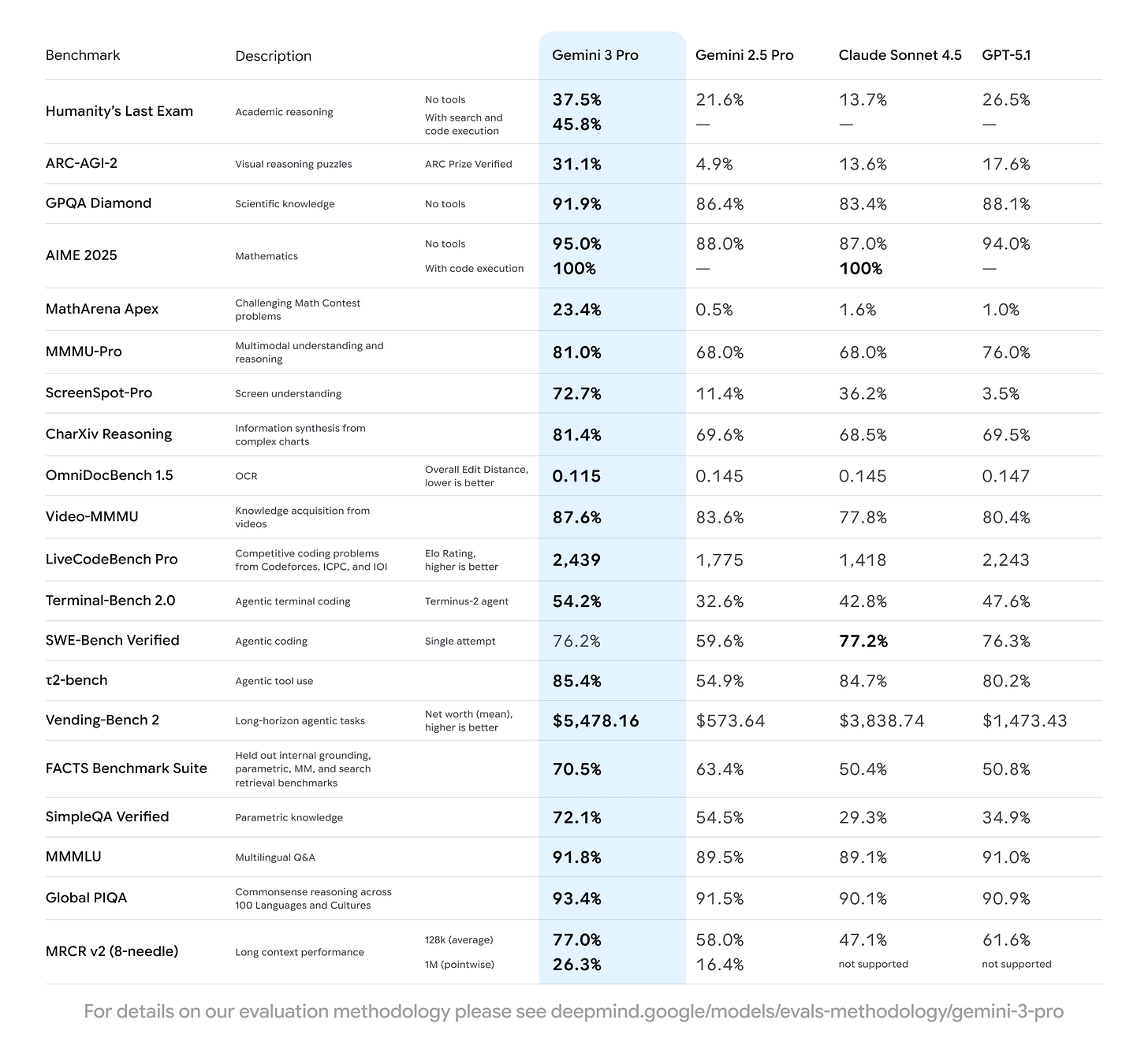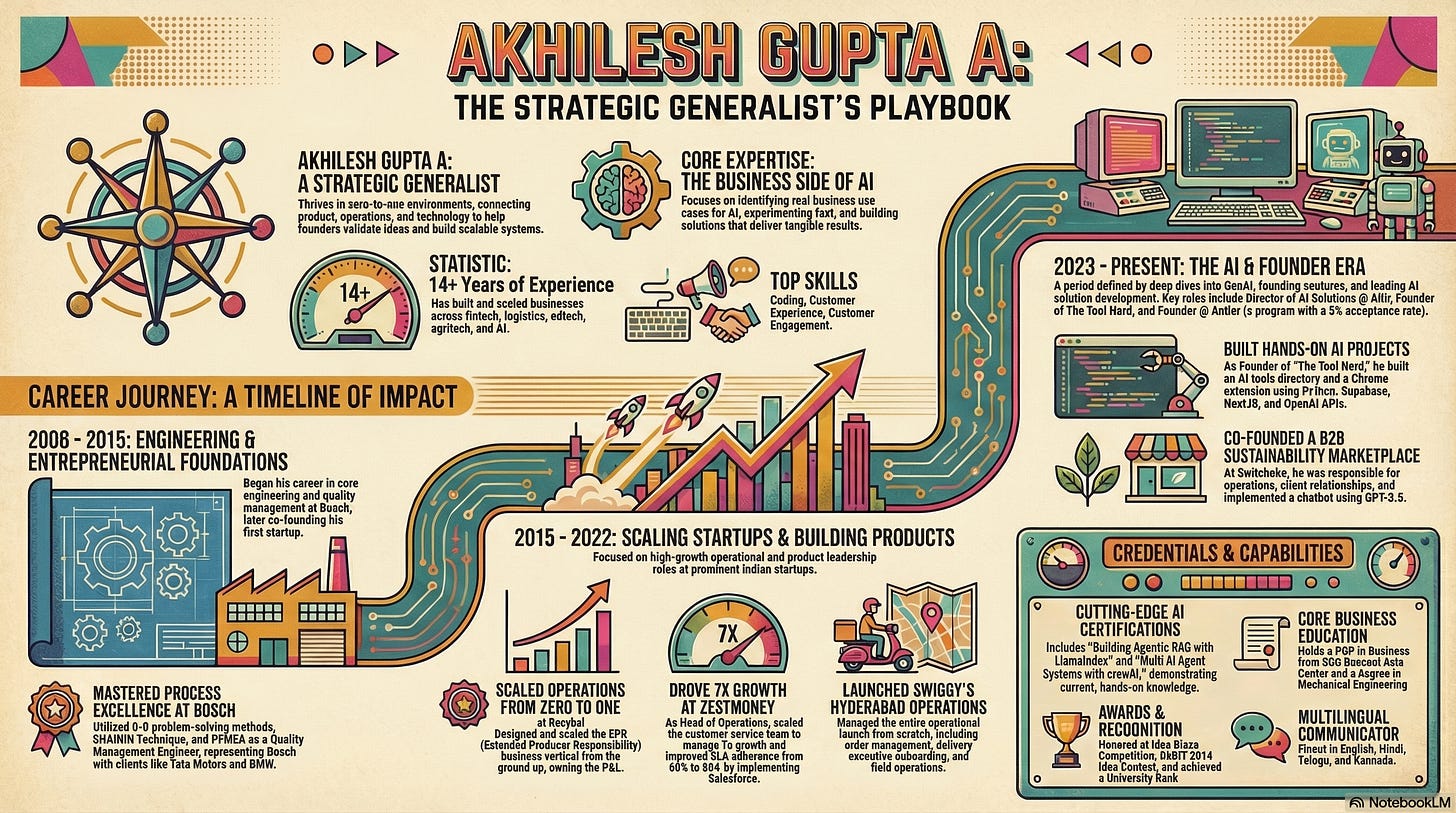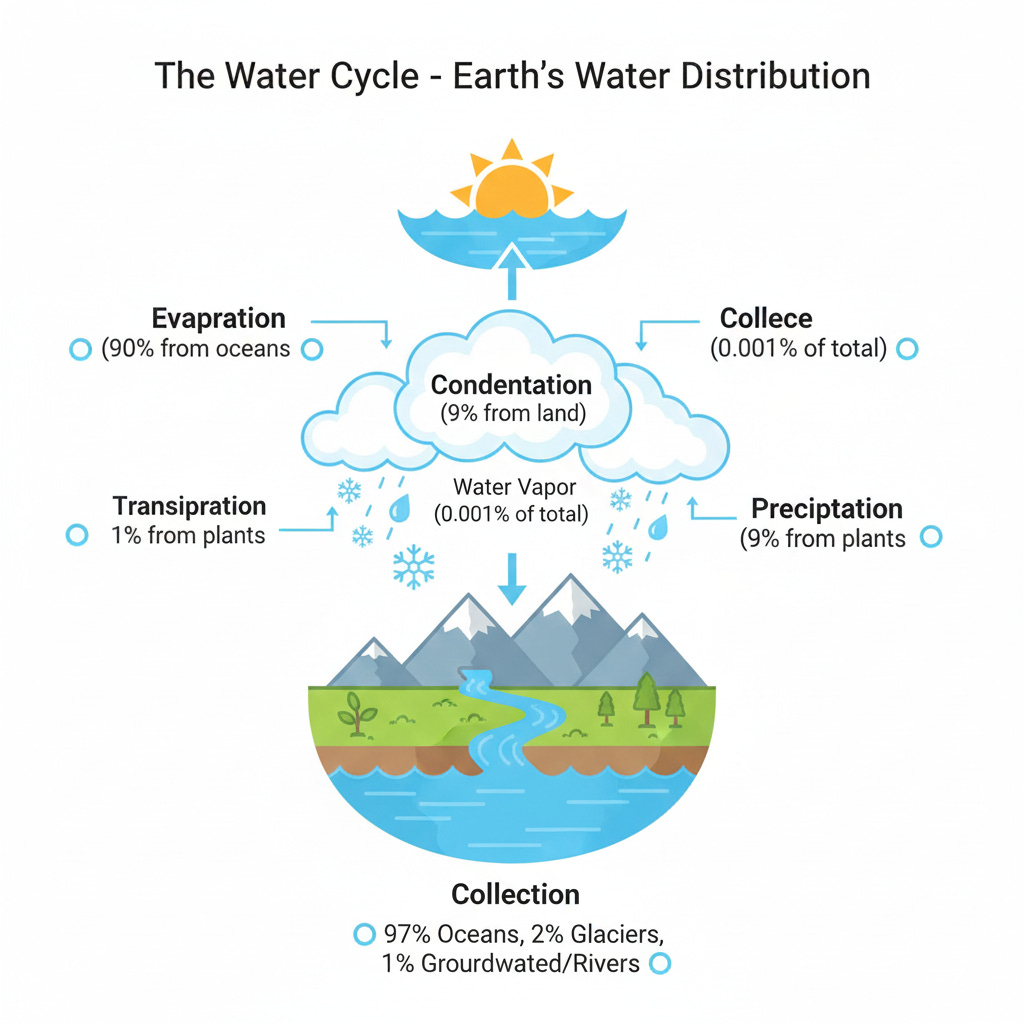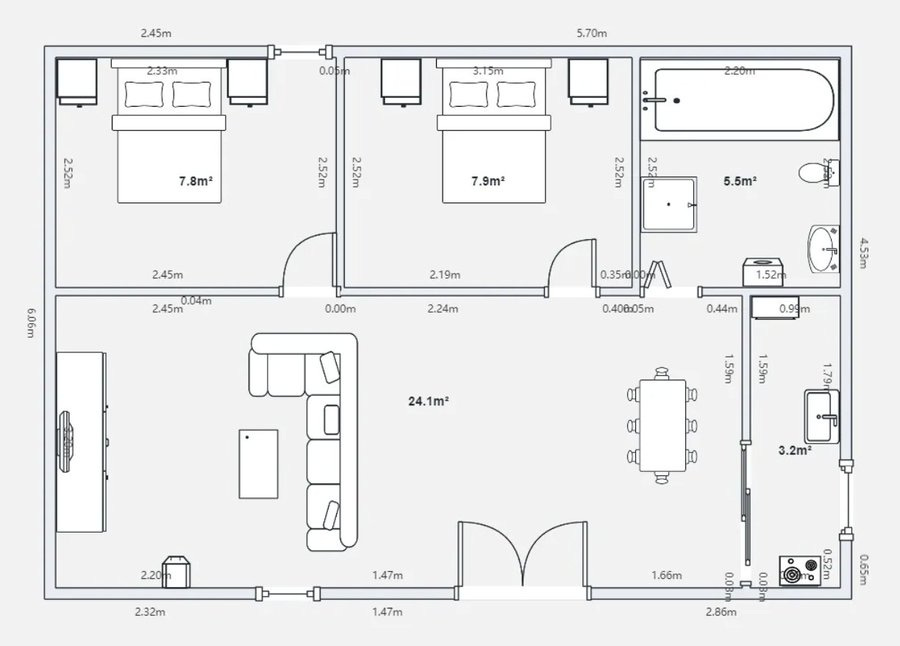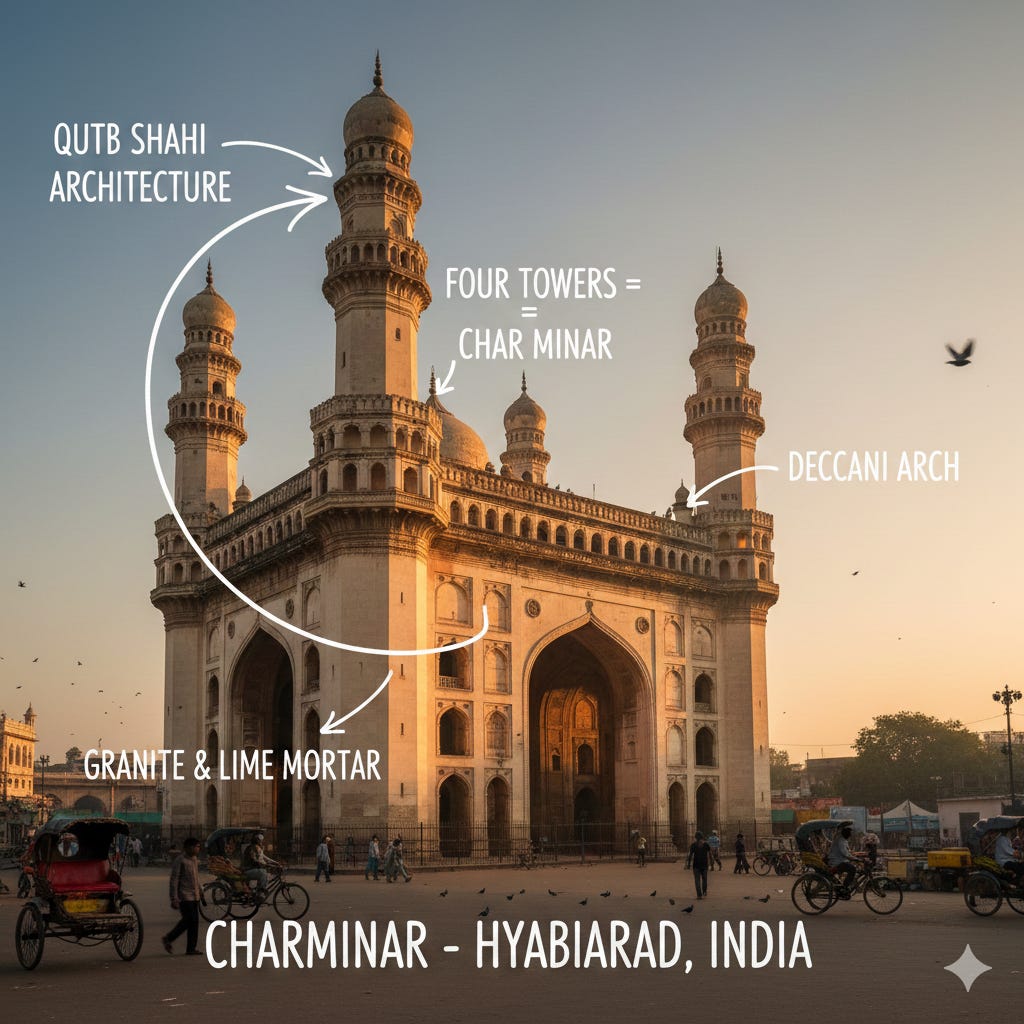Claude Opus 4.5 vs Gemini 3, Nano Banana Pro and Google Antigravity IDE: Nov 2025 Mega Review
We compare Claude Opus 4.5 vs Gemini 3, Nano Banana Pro, and Google Antigravity IDE—pricing, SWE-bench, coding vs reasoning, text-in-image accuracy, and verdicts (Nov 2025)
Last week was absolute chaos in the AI world. In just seven days, we witnessed three massive launches that are fundamentally reshaping how developers build software:
This week reshaped what counts as the best AI models for coding in 2025.
Google’s Gemini 3 with Nano Banana Pro
Anthropic’s Claude Opus 4.5
Google’s Antigravity IDE.
Each company racing to outdo the other, launching within days of each other, and throwing benchmarks around like confetti.
Before you read the rest of the article .. check out this website created.
Website: https://designstyles.vercel.app
And if you want to know the prompt to build something like this, it’s available at the end of the article.
No Time to Read? Here’s the Scoop
Claude Opus 4.5: First model to break 80% on SWE-bench. 67% cheaper than before. Best for backend development and complex refactoring. 9.5/10.
Gemini 3: 1 million token context window, 1501 Elo score. Better at frontend and creative work than Opus. Accessible across the Gemini Products. 8.5/10.
Nano Banana Pro: Google’s image generator that finally works. 4K output, handles 5 people consistently, integrates everywhere. 8/10.
Antigravity: Google’s new IDE. Buggy, crashes often, not ready. 6.5/10. Stick with Cursor or Windsurf / Claude Code or Faactory.ai for now.
What I actually use: Gemini 3 for frontend, Opus 4.5 for backend, Factory.ai or Claude Code for serious coding work.
If you want to stay updated with the latest things in AI - do subscribe
What Launched (And When)
The timeline tells the story:
November 18: Google drops Gemini 3 + Antigravity IDE
November 20: Google follows up with Nano Banana Pro
November 24: Anthropic fires back with Claude Opus 4.5
Each launch stole the thunder from the others. And honestly? They all delivered.
Claude Opus 4.5: First to Break 80% on SWE-bench
Launch Date: November 24, 2025
Pricing: $5 input / $25 output per million tokens (67% cheaper than Opus 4.1)
Model ID: claude-opus-4-5-20251101
Claude Opus 4.5 achieved 80.9% on SWE-bench Verified—the first model to break the 80% barrier on real-world software engineering tasks. Not LeetCode problems. Actual GitHub issues from production repositories.
Here’s how it stacks up:
Claude Opus 4.5: 80.9%
GPT-5.1 Codex Max: 77.9%
Claude Sonnet 4.5: 77.2%
Gemini 3 Pro: 76.2%
Claude Opus 4.1: 74.5%
But the real story isn’t the 3-4 percentage point lead. It’s what Anthropic did with pricing.
The Pricing Change
Previous Opus 4.1 pricing: $15 input / $75 output
New Opus 4.5 pricing: $5 input / $25 output
That’s a 67% price cut while improving performance and that’s a huge one!!
And they sweetened the deal:
Batch processing: 50% discount ($2.50 / $12.50)
Prompt caching: Up to 90% savings on repeated prompts
No more Opus caps: Unlimited usage for Pro/Max/ subscribers
What’s Actually Better (Beyond Benchmarks)
1. The “Effort Parameter” Changes Everything
You can now control how much computational power Claude uses:
Low effort: Fast responses for simple tasks
Medium effort: Matches Sonnet 4.5 performance but uses 76% fewer tokens
High effort: Exceeds Sonnet 4.5 by 4.3 points while using 48% fewer tokens
This is brilliant. You’re no longer paying for overthinking on simple tasks.
2. Tool Search Tool
The new Tool Search Tool is really a game-changer for agentic workflows, as it allows Claude to use search tools to access thousands of tools without consuming its context window:
No need to load all definitions upfront
85% reduction in context window usage
Works with hundreds of tools simultaneously
Example: Instead of loading 50 tool definitions (55,000 tokens), Claude now only loads what it needs for the current task. That’s massive for building complex AI agents.
Check out this video that shows how this impacts context management in production
3. Programmatic Tool Calling (PTC)
Claude can invoke tools in a code execution environment reducing the impact on the model’s context window. It has
More deterministic agent behaviors
Better error handling
Proper loops and conditional logic
Actual production-grade automation
Other Latest Features and Integrations
Claude for Chrome: Browser automation for all Max users
Claude for Excel: Full spreadsheet manipulation (Max/Team/Enterprise)
Desktop app updates: Claude Code now available on desktop
Cloud platforms: AWS Bedrock, Google Vertex AI, Microsoft Azure
References:
https://www.anthropic.com/engineering/advanced-tool-use
https://www.anthropic.com/news/claude-opus-4-5
Who Should Use Opus 4.5?
Perfect for:
Professional software engineers handling complex refactoring
Teams building multi-tool AI agents
Anyone running long-horizon autonomous coding workflows
Companies needing production-grade AI assistance
Stick with Sonnet 4.5 if you want the fastest responses, have a tight budget ($3/$15 vs $5/$25), or your tasks are moderately complex.
My Verdict on Claude Opus 4.5
Rating: 9.5/10
Anthropic nailed this release. The combination of:
State-of-the-art performance (80.9% SWE-bench)
Aggressive pricing (67% reduction)
Production-ready tool use
Token efficiency improvements
…makes Opus 4.5 the first Opus model that feels like it should be your default choice, not just reserved for the hardest problems.
Try it: Use model ID claude-opus-4-5-20251101 via the Claude APIDo Check out my previous articles:
AI Learning Roadmap for Beginners
Nano Banana Image Gen - Review
Gemini 3: Google’s Reasoning Powerhouse
Launch Date: November 18, 2025
Pricing: $2 input / $12 output per million tokens (< 200K context)
Context Window: 1 million tokens
Gemini 3 : The Multimodal Monster
Gemini 3 delivers PhD-level reasoning, posting top results on Humanity’s Last Exam (37.5% without using any tools) and an impressive 91.9% on GPQA Diamond. It also raises the bar for frontier math models with a new state-of-the-art score of 23.4% on MathArena Apex.
Beyond pure text, Gemini 3 Pro pushes multimodal reasoning forward with 81% on MMMU-Pro and 87.6% on Video-MMMU. It also achieves a state-of-the-art 72.1% on SimpleQA Verified, showing strong gains in factual accuracy. Altogether, Gemini 3 Pro is highly capable of tackling complex, multi-domain problems across science and mathematics with a high level of reliability.
Note: This benchmark is before the release of Opus 4.5
But here’s what Google actually delivered:
Learn Anything
Gemini 3 excels at taking complex topics and breaking them down into digestible learning paths. It can create interactive learning experiences with diagrams, code examples, and real-world applications.
Build Anything
This is where Gemini 3 surprised me. The frontend generation capabilities are legitimately impressive:
Full web applications from single prompts
Interactive UI components
Responsive layouts that actually work
Clean, production-ready code
Plan Anything
Gemini 3 demonstrates its ability to reliably plan ahead over longer horizons by topping the leaderboard on Vending-Bench 2, which tests longer horizon planning by managing a simulated vending machine business. Gemini 3 Pro maintains consistent tool usage and decision-making for a full simulated year of operation, driving higher returns without drifting off task.
Project planning, task decomposition, and workflow orchestration. Gemini 3 handles multi-step reasoning better than previous models:
Autonomous task execution
Context retention across long sessions
Multi-agent coordination
Where Gemini 3 Wins
Graduate-level reasoning: 91.9% on GPQA Diamond (vs Opus 4.5’s 87.0%)
Multilingual understanding: 91.8% on MMMLU
Frontend generation: Best in class for UI/UX creation
Price-to-performance: $2/$12 is extremely competitive
Where It Falls Short
Agentic coding: 76.2% on SWE-bench (vs Opus 4.5’s 80.9%)
Terminal workflows: 54.2% on Terminal-bench 2.0 (vs Opus 4.5’s 59.3%)
My Verdict on Gemini 3
Rating: 8.5/10
Gemini 3 is the best generalist model for learning and exploration. If you’re:
Building frontend applications
Need strong reasoning across diverse domains
Want tight Google Workspace integration
Prefer lower pricing for high-volume use
…Gemini 3 is your model.
But for professional software engineering and complex agentic tasks, Claude Opus 4.5 still has the edge.
Nano Banana Pro: Image Generation Finally Works
Launch Date: November 20, 2025
Built on: Gemini 3 Pro architecture
Max Resolution: 4K
Let me be direct: Nano Banana Pro changes everything for text-in-images.
What Makes Gemini Nano Banana Pro Different
This one video summarises all it’s capabilities
Every previous AI image generator struggled with text. You’d get:
Garbled letters
“AI squiggles” instead of words
Incorrect spelling
Text that looked… off
Poor Image Consistency
Nano Banana Pro fixes this. Way better but not perfect yet in certain instances.
What I Built With It
I redesigned my entire resume using Nano Banana Pro. Not just a template—a custom, retro style design:
1. Go to Linkedin download your profile
2. Go to NotebookLM and upload your resume
3. Select the option - Infographic
4. You can also “Describe the infographic that you want to create”
5. Click on Generate
6. Sometimes, it may not get displayed after generating, just click on download the infographic.
Result: Better than I could’ve designed manually
The Technical Breakthrough
Advanced text rendering with multi-language support, diverse fonts, natural text wrapping, and clean paragraphs.
Search grounding pulls real-time data for recipes, weather, sports, and educational diagrams.
Reference blending handles 14 images, keeps 5 people consistent, and transfers styles smoothly.
Pro controls include camera angles, lighting, depth of field, color grading, and 2K/4K output.
Nano Banana Pro integrates directly with:
NotebookLM: Generate infographics from your notes
Google Slides: Create presentation visuals
Google Ads: Design campaign assets
Workspace apps: Embedded throughout
Few Examples of Images generate with Google Nano Banana created by creators/myself:
Google Nano Banana Examples & Use Cases
Interactive Images
Prompt: “What are the parts of a plant cell”Reference: Official Google Tweet
2. Educational infographics:
Prompt: “Create an infographic showing the water cycle with labels
for evaporation, condensation, precipitation, and collection.
Include percentage of Earth’s water in each state.”
Interior Designing
Prompt:Based on the uploaded 2D floor plan, generate a professional interior design presentation board in a single image. Layout : The final image should be a collage with one large main image at the top, and several smaller images below it. Content of Each Panel :
1. Main Image (Top) : A wide-angle perspective view of the main living area , showing the connection between the living room and dining area.
2. Small Image (Bottom Left) : A view of the Master Bedroom , focusing on the bed and window.
3. Small Image (Bottom Middle) : A view of the Home Office / Study room .
4. Small Image (Bottom Right) : A 3D top-down floor plan view showing the furniture layout. Overall Style : Apply a consistent Modern Minimalist style with warm oak wood flooring and off-white walls across ALL images. Quality : Photorealistic rendering, soft natural lighting.reference: https://x.com/samruddhi_mokal/status/1993701975901560862
Architecture Diagram
Prompt:Generate a photorealistic, educational architectural analysis image of the Charminar, Hyderabad at sunrise. The Overlay (Diagrammatic Elements): Overlay the photograph with white, hand-written style text annotations and curved arrows acting as a technical breakdown of the structure.
Availability & Pricing
Free tier: Limited quota, then reverts to original Nano Banana
AI Plus/Pro/Ultra: Higher generation limits
Developers: Available via Gemini API and Google AI Studio
Enterprise: Integrated into Google Ads, Workspace
Integration partners:
Adobe Firefly & Photoshop
Figma
Canva
Google Workspace
My Verdict on Nano Banana Pro
Rating: 9/10
This is the first AI image generator that:
Actually handles text correctly
Works for professional use cases
Integrates seamlessly with existing tools
Produces 4K output suitable for print
If you create any content involving text-in-images (marketing materials, infographics, diagrams, mockups), Nano Banana Pro just became your primary tool.
Reference : https://blog.google/technology/ai/nano-banana-pro/
Google Antigravity: The Agent-First AI IDE
Launch Date: November 18, 2025
Pricing: Free in public preview
Download: antigravity.google/download
Platforms: Mac, Windows, Linux
Google acquired the Windsurf team for $2.4 billion in July 2025. Four months later, they shipped Antigravity. That’s an insanely fast turnaround for a full IDE, ofcourse a VS Fork.
A New Way to Work
Here’s what makes Antigravity stand out from Cursor, Claude Code, and other AI IDEs:
Traditional AI IDE: A chatbot in the sidebar.
Antigravity: Autonomous AI agents with their own workspace.
Google’s core belief:
“Agents shouldn’t live in sidebars — they need their own space to work.”
This changes how you build software.
Two Modes, Two Mindsets
1. Editor View
A familiar VS Code–style environment:
Inline commands and tab completions
Synchronous coding
Multi-model support (Gemini 3, Claude Sonnet 4.5, GPT-OSS)
Feels like Cursor/Windsurf — stable, powerful, predictable.
2. Manager Surface
Where Antigravity gets wild:
Spin up multiple agents
Run asynchronous workflows
Agents operate across separate workspaces
Track parallel tasks in real time
You’re not just coding — you’re managing a team of AI agents.
Instant Playgrounds
Prototype instantly. No setup.
Just describe your idea and start building.
Artifacts & Verification
Agents produce verifiable deliverables:
Task lists
Plans
Screenshots
Browser recordings
Code walkthroughs
You get clean summaries instead of raw tool-call logs.
Model Flexibility
Use any model you want:
Gemini 3 Pro
Claude Sonnet 4.5
GPT-OSS models
My Experience
What impressed me:
Multi-agent panel
Zero-setup playground
Automatic browser auditing
Detailed implementation plans
What’s rough:
Rate limits hit fast
Occasional task dropouts
Not as polished or fast as Cursor for real coding
My Verdict on Antigravity
Rating: 6.5/10 (Beta with significant issues)
My recommendation:
For IDE Experience : Use Claude Code or Factory.ai
For IDE experience: Stick with Cursor or Windsurf
For Antigravity: Wait for few more months for Google to hit that mark.
It’s a good start and shows potential, but it’s not ready to compete with established tools or the best AI IDEs of 2025. Hopefully Google picks up the pace on stability and polish.
My Profile Page Experiment
You have seen the video at the beginning. I wanted to test both Gemini 3 and Claude Opus 4.5 for design and used the same prompt in both of them.
The Prompt I Used:
Make a neobrutalist webpage, make it extremely creative, as far as possible,
push the limits. Add smooth scroll animations, add fancy colors and tailwind
css styles. Make it responsive.
<Attach your resume or linkedin profile>
Create my profile page based on the above style.
The Results:
Claude Opus 4.5: Excellent code quality, clean architecture, solid responsive design
Gemini 3: More creative visual output, better animations, pushes design boundaries further
For pure frontend creativity and visual design, Gemini 3 actually beats Claude Opus 4.5. But for everything else coding-related, Opus 4.5 is still king.
Try it yourself: Use the prompt above with either model and see which output you prefer!