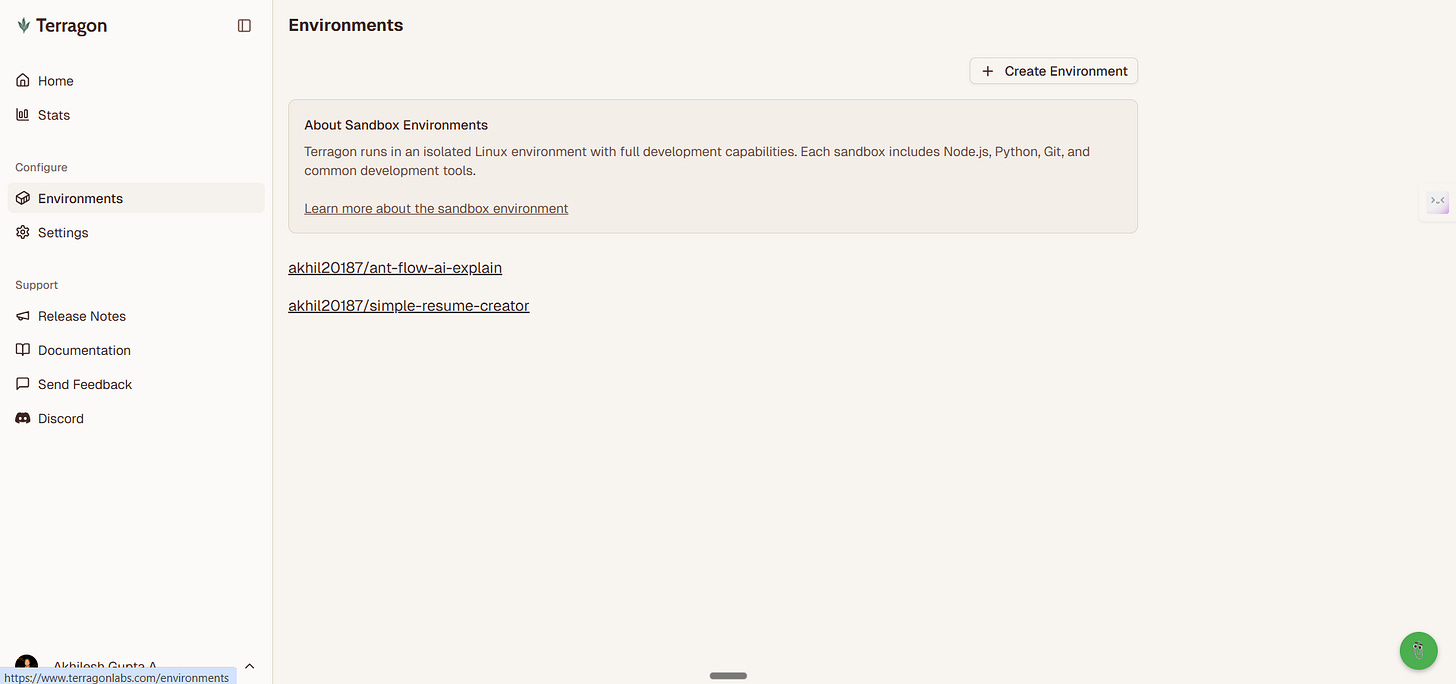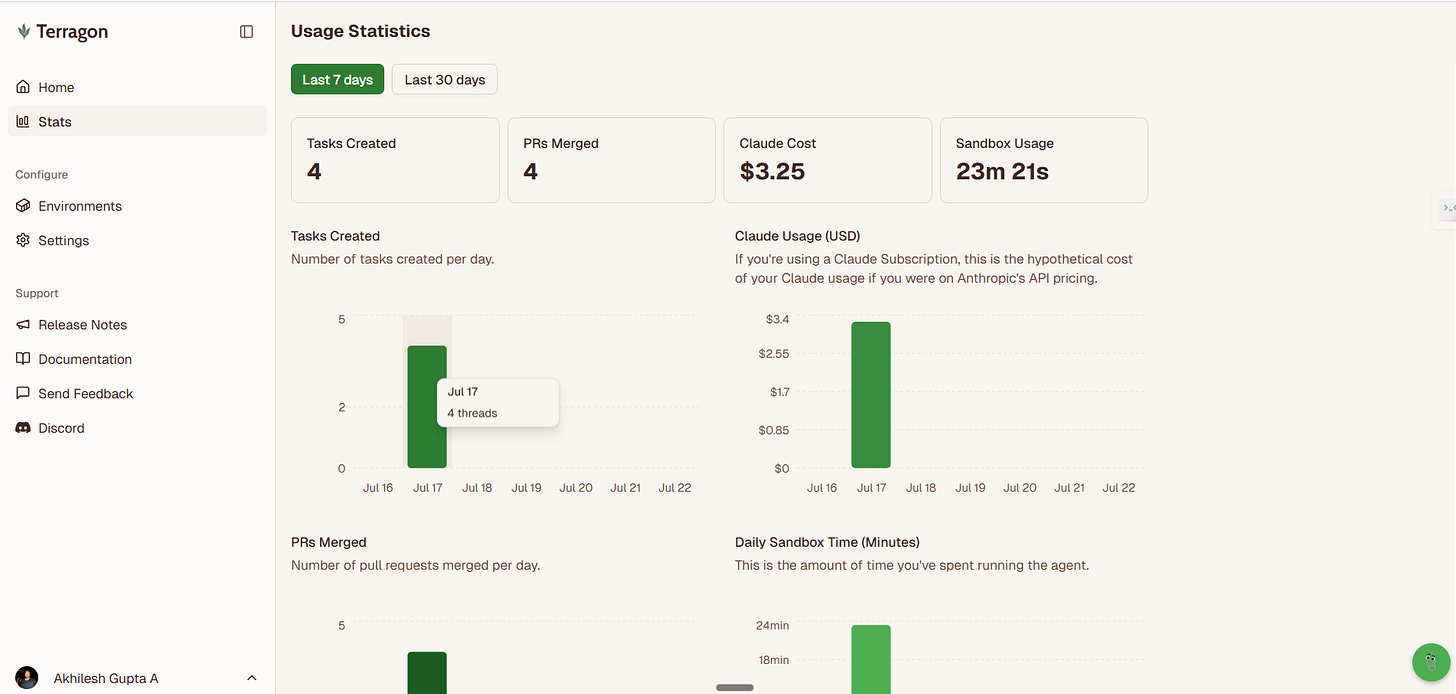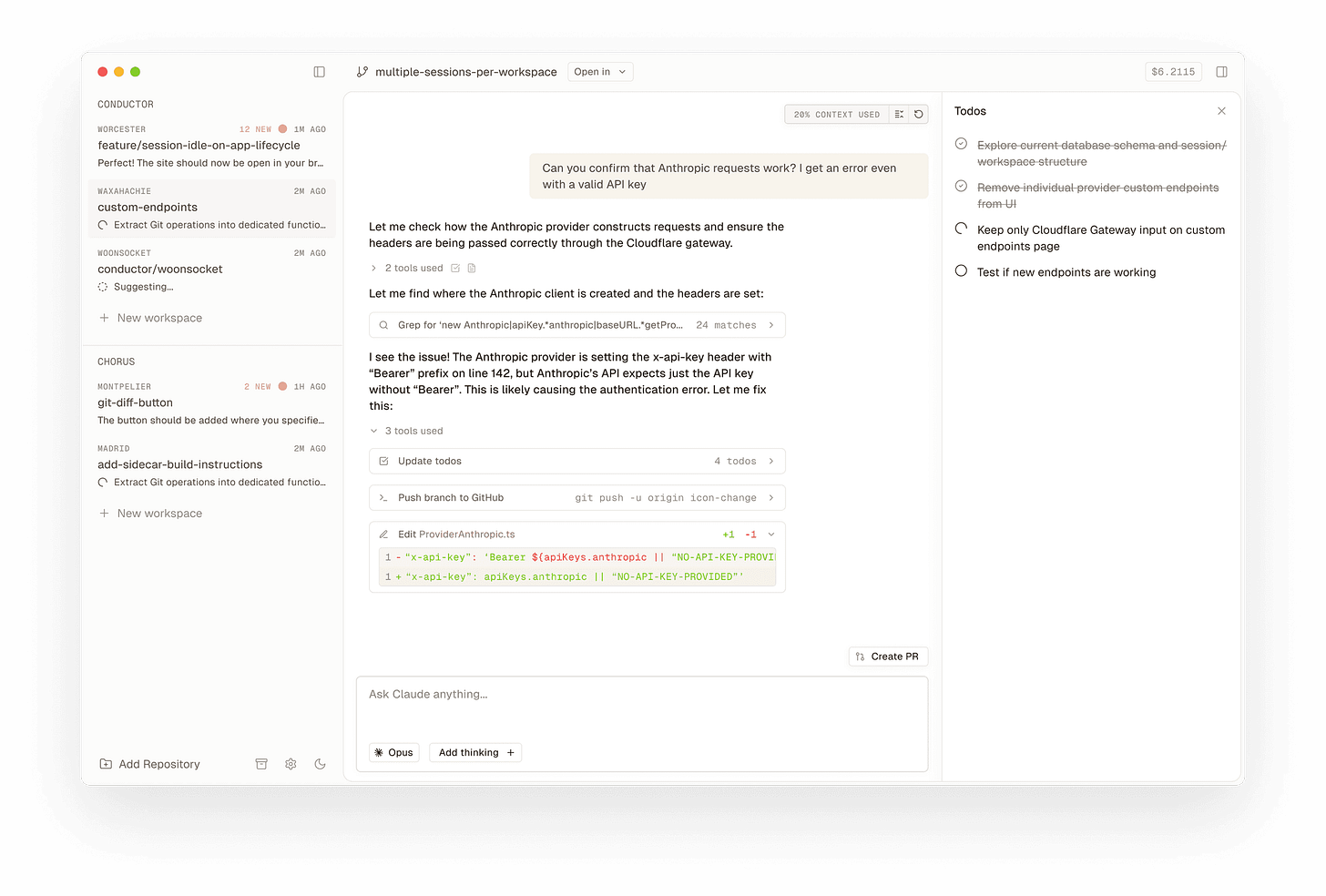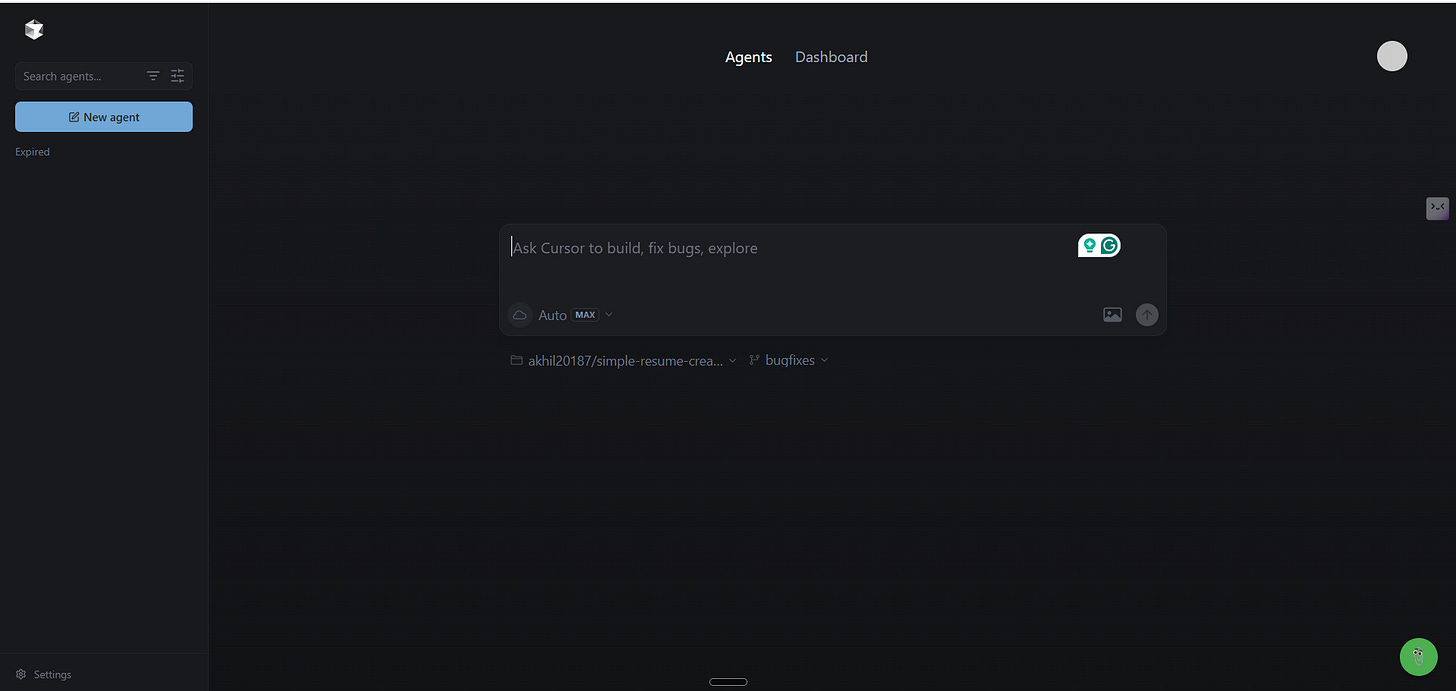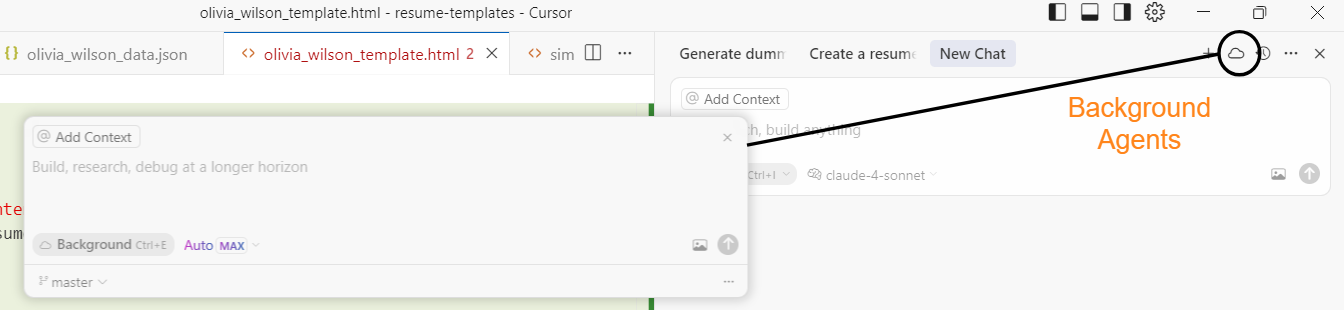Era of Virtual Employees : Running Background Agents with Claude Code - Terragon, Conductor.build, Cursor
Learn how background agents with Claude Code in coding, like Terragon, Conductor, and Cursor, automate tasks and scale workflows. Explore setup, risks, and use cases for AI-powered development.
In my previous blog, I wrote about Claude Code and how nervous I felt before trying it since it runs in a terminal. (If you haven't read it yet, check it out here: https://www.thetoolnerd.com/p/i-tested-claude-code-for-a-week?r=df3b7). I felt the same way when I first thought about trying Background Agents.
Trying Background Agents can be scary at first. You might not know what they will do or how they will work. For non-coders, it's hard to tell if a change will affect other parts of the code. Questions like "How will merging work?" or "What if there are conflicts when merging?" can make you worried.
My tip is to start with small tasks. Learn how things work step by step. This way, you'll feel more comfortable over time.
Let's understand what these Background Agents or "Virtual Employees" actually are.
What Are Background Agents?
Background agents are AI-powered tools that autonomously perform coding tasks, such as writing code, fixing bugs, or generating pull requests (PRs), without constant human supervision.
Acting like virtual engineers, they work on independent tasks in parallel, often in remote or local environments. Tools like Terragon (terragonlabs.com), Conductor.build (conductor.build), Cursor (cursor.com/agents), and others (e.g., Windsurf, Amp, Warp) streamline development workflows.
Background agents can be used not only for coding, but even for creating your marketing work, sales work or any other work as well.. You can spin off multiple agents for different tasks you want.
No Time to Read? Here’s the Scoop
Background Agents: AI tools like Terragon, Conductor, and Cursor automate coding tasks such as bug fixes, feature development, and PR reviews.
Terragon: Cloud-based platform for remote, parallel task execution in sandboxed environments.
Conductor: Local-first tool using git worktrees for controlled, offline workflows.
Cursor: IDE with integrated agents for multi-file edits, bug fixes, and code reviews.
Key Benefits: Boost productivity with parallel execution, automation, and scalability.
Potential Risks: Costs, errors, security issues, and over-reliance on AI.
Use Cases: Prototyping, independent features, maintenance, and staging testing.
Why Are Background Agents a Big Deal?
Background agents revolutionise software development by enhancing productivity and scalability. Here's why they're transformative:
Parallel Execution: Tools like Terragon (terragonlabs.com) and Conductor (conductor.build) enable multiple AI coding agents to work concurrently, reducing development time for independent features or fixes.
Automation: Agents handle repetitive tasks (e.g., test writing, refactoring), freeing developers for strategic work.
Scalability: Terragon's cloud agents and Conductor's worktrees manage dozens of tasks daily, scaling workflows effectively.
Accessibility: Non-coders, like product managers, can prototype or contribute using natural language prompts.
Asynchronous Work: Autonomous coding tools work while developers are offline, delivering PRs for review.
Terragon
Terragon (terragonlabs.com) is a cloud-based platform that orchestrates Claude Code-powered agents to run tasks in parallel within remote, sandboxed development environments. It's ideal for asynchronous, remote workflows, allowing task management via a web dashboard, CLI (terry), GitHub comments, or mobile devices.
How Terragon Works Remotely
Cloud-Based Sandboxes: Spins up isolated environments with a full development stack, requiring no local setup.
Parallel Task Execution: Multiple agents work concurrently on tasks (e.g., bug fixes, feature development) with coordination to avoid conflicts.
Remote Access: Create and monitor tasks from anywhere, with PRs ready for review.
Terragon spins up a new branch for every task given. Don’t have to worry about what would happen to your existing code.
Creating Environments:
Tracking Usage:
Setting Up Terragon
Sign in at terragonlabs.com with GitHub and connect your Claude Code subscription or Anthropic API key.
Select the repositories you would like to give access to.
Create tasks via the web dashboard,
terryCLI, GitHub comments, or mobile app (e.g., "Add login feature" or “Fix the bug in GitHub Issue #25”)Terragon spawns cloud agents to execute tasks, creating branches, writing code, running tests, and opening PRs.
Review PRs and task progress via the dashboard or CLI.
Use Case: Managing ~30 daily tasks remotely, achieving "inbox zero" for development.
Conductor.build
Conductor (conductor.build) is a local-first tool that runs Claude Code agents in your system, using git worktrees to manage parallel tasks. It's suited for developers who prefer control over their environment or need offline capabilities.
Conductor.build works in your local Mac environment and not on virtual cloud, giving you complete privacy and control.
How Conductor Works with Git Worktrees
Add Your Repo: Conductor clones your repository and operates entirely on your Mac, leveraging your existing development setup (e.g., IDE, packages).
Deploy Agents: Each Claude Code instance runs in a separate git worktree, creating an isolated workspace for tasks like feature development or bug fixes. This ensures no conflicts between parallel tasks.
Conduct: Monitor agent activity, track tasks needing attention, and review generated code or pull requests directly from your local environment.
Agent Support: Currently supports only Claude Code, with plans to add other coding agents soon.
Authentication: Conductor uses your existing Claude Code login, whether via an Anthropic API key, Claude Pro, or Claude Max plan, seamlessly integrating with your credentials.
Setting Up Conductor
Download the Mac app from conductor.build.
Connect your GitHub repository through the app interface.
Create a Workspace, which automatically generates a new worktree directory.
Conductor will use your existing Claude Code environment if already connected to Anthropic.
Start assigning tasks to agents through the app interface.
Cursor - Background Agents
Cursor (cursor.com/agents) is an AI-powered IDE forked from VS Code, with background agents running tasks in remote, containerised environments. It enhances coding with multi-file editing, code review, and automation.
In Cursor, you can click here to enable Background Agents
How Cursor Background Agents Work
Asynchronous Remote Agents: Run in cloud containers, handling tasks like code generation or bug fixing without local resource strain.
Composer and Agent Mode: Composer edits multiple files and infers context; Agent Mode toggles for intuitive task prompts.
BugBot: Performs AI-driven PR reviews, identifying and fixing issues.
Context Management: Uses .cursorrules for project-specific standards (e.g., type hinting).
Web Interface: Access agents via Cursor's web platform by logging in and selecting the "Agents" option for task execution.
MCP Integration: Connects to MCP servers for security and quality checks.
Setting Up Cursor Background Agents
Install Cursor for Mac, Windows, or Linux from cursor.com/agents, or log in to the web interface at cursor.com.
Available on the Max Plan and with Pay as you go model.
Activate agents via Ctrl + E in the IDE or select the "Agents" option on the web interface to start task prompts.
Review agent-generated code or PRs in Cursor or the web interface, then merge or refine.
Use Case: Automating multi-file edits, bug fixes, or PR reviews with BugBot.
Other Tools with Background Agent Features
Additional Background Agent Tools
Several other tools offer background agent capabilities for developers. Windsurf (windsurf.com) is an AI-powered IDE featuring Cascade for codebase understanding and execution. Amp (ampcode.com) integrates Claude Sonnet 4 agents into VS Code and CLI workflows, supporting code edits and PR reviews.
Risks of Background Agents
Cost: Premium models like Claude Sonnet 4 can cost $0.10–$0.30/task or ~$50/day for heavy usage. In case you are using API mode be careful. Applies for Claude Code Agents and Cursor Background Agents.
Errors: AI coding agents may produce incorrect code, requiring thorough PR reviews.
Security: Loose permissions (e.g.,
-dangerously-skip-permissions) risk destructive actions.Overreliance: Complex tasks can lead to technical debt without proper human oversight.
Context Limitations: Large codebases need curated context (e.g.,
CLAUDE.md,.cursorrules).
When to Use Background Agents
Independent Features: Parallel tasks like UI components or backend refactoring.
Prototyping: Exploring ideas or generating proof-of-concepts.
Maintenance: Bug fixes, test coverage, or documentation updates.
Cross-Functional Tasks: Research or reports for marketing/operations.
Staging Testing: Pushing changes to staging via CI/CD.
Conclusion
For Claude Code users, Terragon (terragonlabs.com), Conductor (conductor.build), and Cursor (cursor.com/agents) are must-try tools for automating coding workflows. Terragon excels in cloud-based, remote task execution, Conductor offers local control with git worktrees, and Cursor integrates powerful agents in an IDE.
Tools like Windsurf, Amp, Warp add further flexibility. Start automating today—try Terragon's free trial at terragonlabs.com, explore Conductor at conductor.build, or download Cursor at cursor.com/agents to boost your productivity!